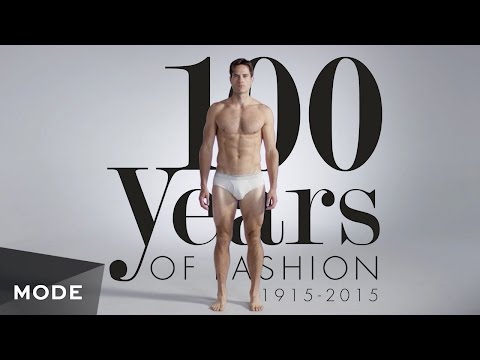How To Get Xray in Minecraft Bedrock 1.21+
How can you get xray in Minecraft Bedrock Edition? This video shows you the best Xray pack for the 1.21 Tricky Trials update!
In this video, I’ll show you how to download and install the SeaThrough XRay & MultiTool pack. This pack is full of features that make finding ores, chests, and player bases in Minecraft easier. This pack works on all devices including Console, PC, iOS and Android.
Download Links & Resources:
SeaThrough XRay Direct Download (ENGLISH): https://directlink.net/926296/minecr...
SeaThrough XRay Direct Download (SPANISH): https://linktarget.net/926296/minecr...
Official MCPDL Page: https://mcpedl.com/seathroughmulti...
Official Support Server: / discord
Resource pack folder address (Windows): %localappdata%\Packages\Microsoft.MinecraftUWP_8wekyb3d8bbwe\LocalState\games\com.mojang\resource_packs
Pack Features:
1. Advanced Customizable XRay (Works in all Dimensions)
2. High Contrast Outlined Ores
3. Pumpkin, Spyglass, and Burning Indicators
4. Suspicious Sand & Gravel Indicators
5. Powdered Snow Indicator
6. Infested Stone & Deepslate Indicators
7. Trapped Chest Indicators
8. Translucent Rain, Water, Lava, and Snow
9. Lower Shields, Totems & Fires
10. Brighter and More Visible Tripwires
11. Oreilluminator
And many other smaller tweaks!
Timestamps:
00:00 Intro
00:24 Download the xray Pack
01:11 Install the Xray Pack
01:43 Activate the Xray Pack
02:47 Demonstration
04:12 Disclaimer
04:20 Outro
How to Install Resource Packs on Minecraft Bedrock Edition (PC, iOS, Android)
PC (Windows 10)
1. Download the Resource Pack: Start by downloading the SeaThrough XRay Resource Pack from the provided links under "Download Links & Resources".
2. Locate the Minecraft Folder: Navigate to C:/Users/(YourPCUsername)/AppData/Local/Packages and find the Microsoft.MinecraftUWP... folder.
3. Go to the Resource Packs Folder: Within the Microsoft.MinecraftUWP... folder, follow the path LocalState/games/com.mojang/resource_packs. This is where the resource packs are stored.
Move the Resource Pack: Drag and drop the downloaded resource pack file into the resource_packs folder.
iOS (iPhone/iPad)
1. Download the Resource Pack: Download the SeaThrough XRay Resource Pack from the provided links under "Download Links & Resources".
2. Open Files App: Launch the Files app on your iOS device.
Locate the Minecraft Folder: In the Files app, find and tap on the "On My iPhone" or "On My iPad" section. Then navigate to Minecraft games com.mojang resource_packs.
3. Move the Resource Pack: Copy the downloaded resource pack file to the resource_packs folder.
Android
1. Download the Resource Pack: Get the SeaThrough XRay Resource Pack from the provided links under "Download Links & Resources".
2. Locate the Minecraft Folder: Use a file explorer app to access the games folder. Then go to com.mojang resource_packs.
3. Move the Resource Pack: Move the downloaded resource pack file into the resource_packs folder.
⚠ Disclaimer:
This pack is for testing and educational purposes only. We discourage using it for cheating on servers and realms.
Like, Comment, and Subscribe!
If you found this video helpful, make sure to smash that like button, drop a comment, and subscribe for more Minecraft tutorials and tips!
Music: Wild Slide, Martini On The Run


![How to Find Diamonds in Minecraft 1.21 [Full Guide]](https://i.ytimg.com/vi/nDghjwQAw-M/mqdefault.jpg)







![How to Install Minecraft Bedrock Shaders on Xbox Consoles [Tutorial]](https://i.ytimg.com/vi/TtAY17z7ohE/mqdefault.jpg)