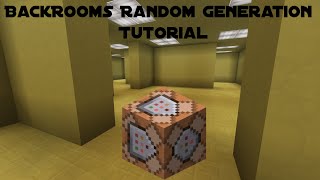How To Get XRay in Minecraft Bedrock (2024)
Want to know how to get XRay in Minecraft Bedrock? Well, this is our complete guide on how to XRay in Minecraft Bedrock in 2024. From where to download the Minecraft Bedrock XRay texture pack to how to use XRay in Minecraft Bedrock once it is installed, this video covers it all, so let’s jump right on into how to the complete guide to Minecraft Bedrock XRay in 2024!
Use Minecraft Bedrock XRay on your own server with SimpleGameHosting!
https://TheBreakdown.xyz/SGH
Download Bedrock XRay: https://TheBreakdown.xyz/BedrockXRay
★ Join The Discord Support Community: https://TheBreakdown.xyz/Discord
► Subscribe!: https://TheBreakdown.xyz/YTSub
Minecraft Beginners Guide!: • The Complete Minecraft Beginners Guid...
Start a Bedrock Minecraft Server!: • How To Make a Server in Minecraft Bed...
★ Social
Twitter: / thebreakdownxyz
TikTok: / thebreakdownxyz
About this video: In this video, we show you how to get XRay in Minecraft in 2024. With Minecraft Bedrock XRay, you will be able to easily see ores, chests, and more super easily. It can make mining way easier, and you can even use XRay in the nether allowing you to quickly find ancient debris and make netherite super quickly.
First things first, we’ll need to download the XRay texture pack for Minecraft Bedrock in 2024. You can find a link in the description above that will take you to the official download page for Minecraft Bedrock XRay.
The Xray texture pack for Minecraft Bedrock is actually created by TheBreakdown, and we strive to make the download process for Minecraft Bedrock XRay as easy as possible. When you are on this download page, just click the “Download” button under the version of Minecraft Bedrock XRay that you want. XRay for Minecraft Bedrock in 2024 will start downloading right away.
If you are on a mobile device, the best way to install XRay is to instantly click on the file to open it with Minecraft Bedrock. When you do this, Minecraft Bedrock XRay will start installing. If you can’t select it in your browser, you will need a Files app on your mobile device. On iOS, there is a Files app built into the phone. On Android, you may need to download a files app from the app store.
To get XRay on Minecraft Bedrock on a Windows PC though, you will need to locate the file on your computer. Most likely it is in your downloads folder. Then, just doubleclick on the XRay .mcpack file. Minecraft Bedrock will open and install the XRay texture pack.
From here, go to the “Settings” menu. Scroll down to “Global Resources” on the lefthand side and select it. Here, you will see a “My Packs” section. Click this, and you will see the XRay Texture Pack. Click on it and select “Activate” This will turn on XRay for Minecraft Bedrock in 2024.
Now, you can play Minecraft. Keep in mind that you should only use XRay in singleplayer unless it is allowed on the server you are playing on. Once you are ingame, you will be able to see Ores, Chests, and more underground. However, it may difficult to see them. To fix things, first go into your video settings and turn off smooth lighting.
Then, once you are back ingame, you will need to use a nightvision potion. This will allow you to see any ores, chests, etc. that are in your render distance with ease. You can also use the /effect @s nightvision 1000 this will give you nightvision for 1,000 seconds.
In order to turn off Minecraft Bedrock XRay in 2024, you will need to go back to the Minecraft main menu. Then, go to your settings and scroll down to “Global Resources”. You will have an “Activated” section. Click on this and select XRay. Deactivate the pack, and it will be turned off. Sadly, there isn’t any way to disable XRay in Minecraft Bedrock without returning to the main menu.
At this point though, you know exactly how to get XRay in Minecraft Bedrock Edition in 2024. If you have any questions about how to xray in Minecraft Bedrock, let us know in the comments. We will try our best to help you out.
Otherwise, if we did help you learn how to use Minecraft Bedrock XRay in 2024, please give this video a thumbs up and subscribe if you haven’t already. Thank you very, very much in advance!
Note: Some of the above links are affiliate links or companies I have an ownership stake in. I may receive a commission at no additional cost to you if you go to these sites and make a purchase.