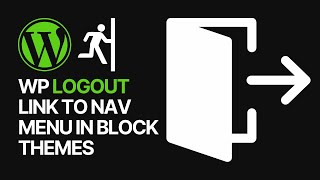How to Hide a WordPress Widget or Block on Mobile Website View? Tutorial
Are you struggling to make your WordPress website look perfect on mobile devices? Do you have certain widgets or blocks that you want to hide when viewed on smaller screens? In this tutorial, we'll show you a simple and effective way to achieve this.
Key points covered in this video:
Understanding the importance of mobilefriendly websites
Identifying widgets or blocks that need to be hidden on mobile
Using CSS to target and hide specific elements
Adding CSS code to your WordPress theme
Testing your website on mobile devices to ensure the changes are working
Benefits of hiding widgets or blocks on mobile:
Improved user experience for mobile visitors
Cleaner and more focused mobile website design
Faster loading times for mobile devices
Hashtags: #WordPress #mobile #website #tutorial #hide #widget #block #CSS #mobilefriendly #webdesign #userexperience
⭐ Find Best Professional Freelance Services http://www.fiverr.com/s2/1ad9497d86
⭐ Buy Website Hosting Plan and Gain a Free Domain At https://bluehost.sjv.io/EaMeRe
⭐ Best VPN Service https://namecheap.pxf.io/XYx5q3
⭐ Register Your Domains HassleFree https://namecheap.pxf.io/rnmrdB
⭐ Managed Cloud Hosting https://www.cloudways.com/en/?id=309377
I hope you guys enjoy this video, feel free to use the comments section below in case you have any questions, and don't forget to check out that Visualmodo website and subscribe to our channel for more web design and development training videos. Please check the links below for more content.
Website https://visualmodo.com/
Grow your site on https://growwwth.net/
Facebook / visualmodo
Instagram / visualmodo
Twitter / visualmodo