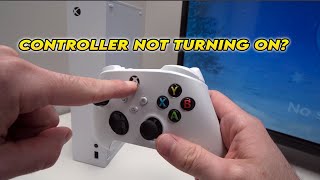How to HIDE Video Apps u0026 Music on Profile on Xbox Series X (Settings Tutorial)
To hide your online status on your Xbox Series X|S profile, follow these steps:
Using Your Console:
Turn on your Xbox Series X|S and navigate to the home page.
Press the up arrow on your Xbox controller’s DPad to select your profile picture at the top of the page.
If you haven’t set a profile picture yet, you’ll see a generic profile icon here.
With the profile picture selected, press the “A” button on your controller to open your profile.
Scroll down and select “Appear Online.”
In the online status dropdown, choose “Appear Offline.”
Exit your profile page. If you need to appear online again, revisit your profile settings and select “Appear Online.”
Using the Xbox App (on Android or iPhone):
Download the Xbox app from the Google Play Store or the App Store if you haven’t already.
Launch the app and sign in.
Tap your profile picture in the bottom bar to open your profile page.
Tap the “Appear Offline” button below your name and profile picture.
This will remove the green dot next to your picture and change your status to “offline” on the Xbox Series X|S.
Remember, appearing offline won’t affect your ability to play games online using your Xbox Series X|S. You can continue to enjoy online gaming just as well as you would otherwise!
...
Twitter: https://twitter.com/YourSixStudios?la...
Twitch: / yoursixstudios
Discord: / discord
Instagram: / yoursixstudios
((( Subscribe to my LIVE STREAMING )))
((( Gaming Channel "YourSixGaming" )))
/ @yoursixgaming ...
((( Subscribe to my ADVENTURE CHANNEL )))
((( Travel, Cameras & More "YourSixAdventures)))
/ @yoursixadventures