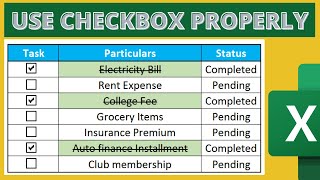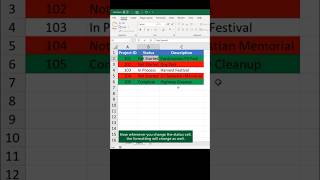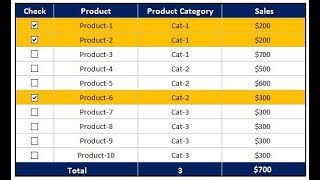How to Highlight a Cell or Row with a Checkbox in Excel | SKYXCEL
Welcome to SKYXCEL Tips & Tricks! Today we will be showing you how to highlight a cell or row based on if a checkbox is clicked or not. Combing user form controls and conditional formatting is a great start for creating more interactive and dynamic Excel spreadsheets.
Please give this video a like if you found this tutorial helpful and subscribe to receive updates for future tutorial videos that will save you time and increase your efficiency.
We invite you to leave any questions or request in the comments below!
In need of more Excel assistance specifically for you? Visit
https://www.skyxcel.com/ where we can design fully customizable, automated spreadsheets that are tailored specifically for your needs.
You can also visit our blog at https://www.skyxcel.com/blog for more Excel tips & tricks.