How To Highlight The Current Row In Excel
How To Highlight The Current Row In Excel
The formula: =ROW(A2)=CELL("ROW")
The code: Private Sub Worksheet_SelectionChange(ByVal Target As Range)
ActiveCell.Calculate
End Sub
formula with a switch: =and(ROW(A2)=CELL("ROW"),$M$6="turn on")
How To Create A DropDown List In Excel • How To Create A DropDown List In Excel
00:00 Hello
00:23 Selecting data using a keyboard shortcut
00:35 Creating a conditional formatting rule
00:52 The formula
01:14 The filling color
01:29 The first part is complited
01:37 View code
01:45 Macrocode
02:01 Result
02:11 On/off button with dropdown list
02:50 Changing the furmula
03:12 Checking the button





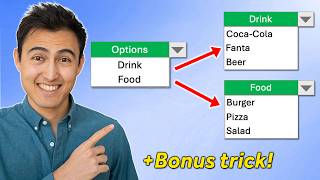




![How to keep Inventory using an Excel Spreadsheet [create your own Template]](https://i.ytimg.com/vi/msQoTuCsKJ4/mqdefault.jpg)


















