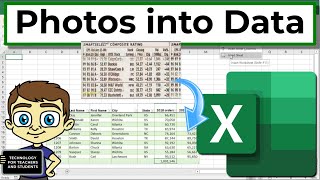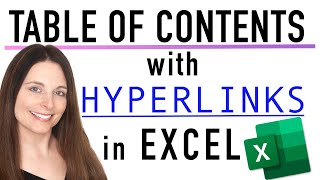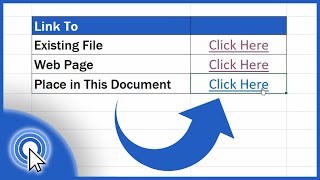how to hyperlink images easily in excel spreadsheets
how to hyperlink images easily, in excel spreadsheets
background song
"soaring" Kevin MacLeod (incompetech.com)
Licensed under Creative Commons: By Attribution 3.0 License
http://creativecommons.org/licenses/b...
Source;
https://www.cnet.com/howto/download...
in association with; https://www.evidhya.com
Adding hyperlinks to documents is a simple and effective way to direct someone to information that is useful or important. Microsoft Excel allows you to add hyperlinks to data in your cells, which document readers can then click and be taken to a Web page that you specify. If you have an image that you would like them to be able to click instead of text or numbers, then you might be wondering if you can add a link to the picture as well.
Microsoft Excel 2013 provides a quick and simple way to add a hyperlink to an image, and the process is very similar to how you would add a hyperlink to text. You can follow our guide below to learn how.
Link a Picture to a Website in Microsoft Excel 2013
The steps in this article were written using Microsoft Excel 2013. Similar steps can be taken in earlier versions of Excel, but the screens and exact steps may vary slightly.
(Source: https://www.solveyourtech.com/addlin...)
"Everyone must have access to knowledge, from anywhere, at any time, to everything They want to learn. Online courses are not harder or easier than the alternatives. They're just delivered differently. Online courses are designed for students at all learning levels. With eVidhya, you can learn from our tutorials and participate in accredited tests."
“There is no wealth like knowledge, and no poverty like ignorance”, Buddha.
Social;
/ evidhya.x
/ evdhya
Whatsapp; 00919535554254
Contribute; / evidhya