How to Implement a Blackout Period with Vacation Tracker
Need to make sure everyone’s around during crunch time? Keep things running smoothly by blocking out key times when no one can take off, ensuring your business stays on track.
In this product tutorial, David will be showing you how you can use the Blackout Period Addon from Vacation Tracker.
▬ Additional Resources ▬▬▬▬▬▬▬▬▬▬
Read more about the Blackout Period Addon ► https://vacationtracker.io/blackoutp...
Start a free trial or book a demo ► https://vacationtracker.io/
Vacation Tracker Help Center ► https://vacationtracker.crisp.help/en/
Check out all the instructional videos ► • Product Tutorials
▬ Social Media ▬▬▬▬▬▬▬▬▬▬▬▬▬▬
LinkedIn ► / vacationtracker
Twitter/X ► / vacationapp
Facebook ► / vacationtracker
Instagram ► / vacationtrackerbot
▬ About Vacation Tracker ▬▬▬▬▬▬▬▬
Vacation Tracker is an allinone leave management solution designed to help your growing team. Gain realtime visibility, track and report PTO accurately, and let your team manage their time off, all in just a few clicks. With an intuitive interface that requires no training, simplify the management of employees across different locations and the automation of complex calculations like PTO accruals and rollovers. Say goodbye to administrative headaches and enjoy streamlined PTO management with Vacation Tracker.
Thanks for watching! If you find this video helpful, don't forget to like, subscribe, and share it with others who also might find it useful. And as always, Happy Vacationing
#vacationtracker #timeblocking #pto #leavemanagement











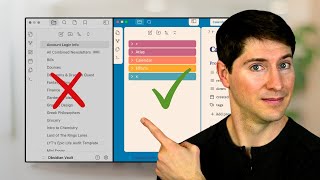


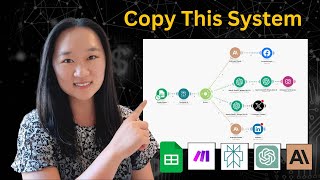




![Vacation Tracker Office Hours New and Upcoming Features for 2023 [Part 1]](https://i.ytimg.com/vi/_KXIMfhPYxs/mqdefault.jpg)






