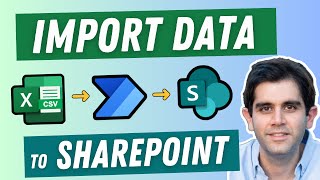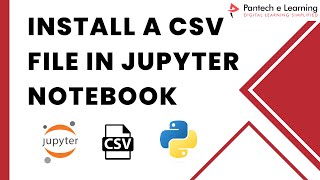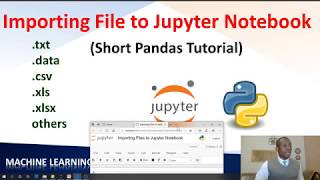How to Import Excel and CSV files into Python using Jupyter Notebooks || Python for Scientists
The first step in using Python for data analysis is to import or read your data. In this video, I walk you through how to use Jupyter Notebooks to import .csv and excel files into Python
Get the 30Day Research Jumpstart Guide: https://www.sciencegradschoolcoach.co...
Follow me:
Twitter: / scigradcoach
Instagram: / scigradcoach
Buy Me A Coffee: https://www.buymeacoffee.com/scigradc...
My Merch: https://www.redbubble.com/people/SciG...
My Filming Setup:
Canon EOS M50 Camera: https://amzn.to/2YL9ZBg
Tripod: https://amzn.to/3nzEmFd
Lights: https://amzn.to/3E9AVep
Table Microphone: https://amzn.to/3C81oXH
Lavalier Microphone: https://amzn.to/3C9xpim
Microphone Stand: https://amzn.to/2YVXDqc
SD card: https://amzn.to/3CcBemD
DISCLAIMER: Links included in this description might be affiliate links. If you purchase a product or service with the links that I provide I may receive a small commission. There is no additional charge to you.
Timestamps
00:00 How To Read CSV and Excel Files in Python
00:25 Jupiter Notebook through Anaconda
00:54 How to Import Packages
01:51 How to Import Excel files
02:46 How to Import when not in current working directory
03:54 Assigning csv file to a variable
04:49 Assign excel file to a variable
05:30 CSV vs Excel python import




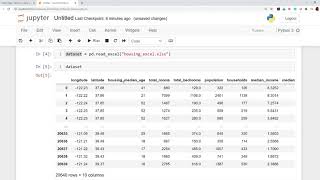
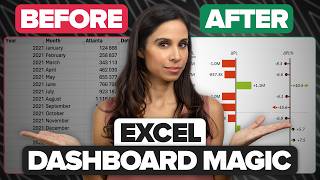



![Excel for Scientific Data Analysis [FULL 2 HR COURSE] || Learn how to analyze your data in Excel](https://i.ytimg.com/vi/hTgAXWcnoZM/mqdefault.jpg)