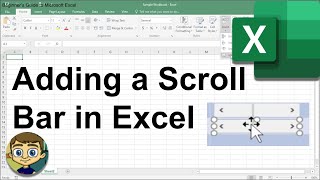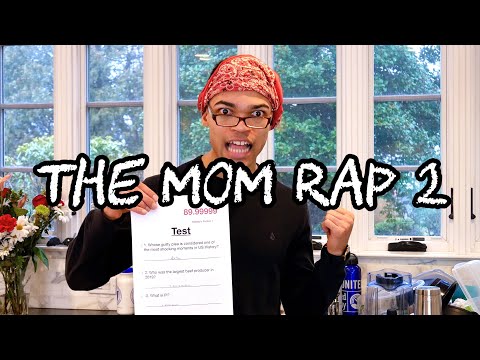How to Insert a Scroll Bar in Microsoft Excel and Link it to a Cell!
In this stepbystep tutorial, learn how to enhance your Microsoft Excel worksheets by adding a scroll bar and linking it to a specific cell. A scroll bar allows you to navigate through large sets of data or control various functions within your spreadsheet. By linking it to a cell, you can effortlessly update and manipulate data using the scroll bar's intuitive interface. Whether you want to create interactive dashboards, customized forms, or simply improve data accessibility, this video will guide you through the process.
I hope that you found this tutorial to be helpful, and if you did please like, subscribe, and comment. Thank you for watching!
#data #datavisualization #msexcel #graph #howto #trending #tutorial #excel #msexcel '#wow #tips #tipsandricks #exceltips #excelsettings #finance
@LeilaGharani @techteachersandstudents
@freecodecamp @TeachersTech
My Official Patron Page
/ exceltutorials
Get Office 2021 https://amzn.to/3ib2Fcw
Get a fancy gadget!
https://amzn.to/3ptt2ee
Get an amazing new laptop!!
https://amzn.to/33aP6PU
Keyboard Shortcut Cheat Sheet Anyone?
https://amzn.to/3z1Q4Mx