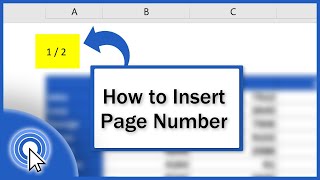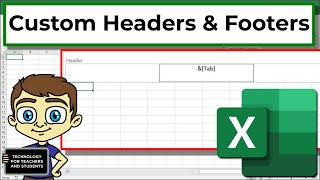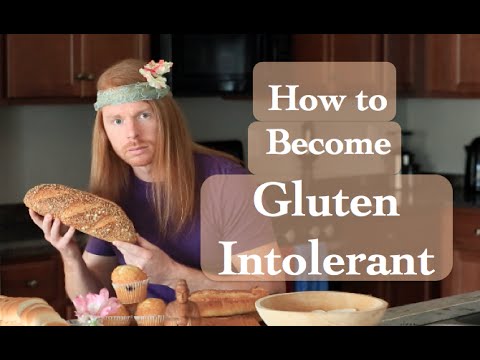How To Insert Page Number In Excel
Inserting page numbers is crucial while printing worksheets. While you are working on a workbook, you won’t see the page number. When you go to the page layout option, you’ll be able to see the page number. You’ll see the page number when you print the page. One thing you should remember is that the page number is added only to either header or footer. So, whenever you need to add a page number, you’ll have to find the Header and Footer option. I’ll explain three methods to add page numbers to Microsoft excel.
Method 1:
First of all, go to View Menu and then Page Layout. Now when you hover your mouse on the top, you’ll find the header. If you hover at your mouse at the bottom of the page, you’ll find the footer. Now inside the three rows (Either Header or footer), select one. Now a contextual tab menu will open named Design. Under the design tab, you’ll see Page Number. If you click on that that you’ll see
&[Page] will be written on the header. It will become the page number. Click on any cell, and you will find the page number. Now, if your page is empty, then you’ll see #. When you write something on the page, the number will appear.
There is another menu Named Number of Pages under the design tab. It will insert the number of pages inside your header or footer, whatever you select.
Method 2:
You can also add Page numbers through the insert Tab. Click on Insert and then click on the Text Menu. Select the Header & Footer menu. That will redirect you to the page layout option with the contextual Design tab. Now follow the instructions from Method 1 and Done. You’ll be able to insert page number on excel
Method 3:
The third way is to click on the Page Layout Menu. Now, click on the small arrow from the page setup toolbar. It will open the page setup popup. Now click on Header and Footer. Now click on the dropdown on either header or footer. Select “Page 1” for Page numbers and “Page 1 of ?” for number of pages. Done.
#PageNumber #Excel #MsExcelTutorial.com
Thanks for watching.
Support the channel with as low as $5
/ excel10tutorial
Please subscribe to #excel10tutorial
https://goo.gl/uL8fqQ
Here goes the most recent video of the channel:
https://bit.ly/2UngIwS
Playlists:
Advance Excel Tutorial: https://goo.gl/ExYy7v
Excel Tutorial for Beginners: https://goo.gl/UDrDcA
Excel Case: https://goo.gl/xiP3tv
Combine Workbook & Worksheets: https://bit.ly/2Tpf7DB
All About Comments in Excel: https://bit.ly/excelcomments
Excel VBA Programming Course: http://bit.ly/excelvbacourse
Social media:
Facebook: / excel10tutorial
Twitter: / excel10tutorial
Blogger: https://excel10tutorial.blogspot.com
Tumblr: / excel10tutorial
Instagram: / excel_10_tutorial
Hubpages: https://hubpages.com/@excel10tutorial
Quora: https://bit.ly/3bxB8JG