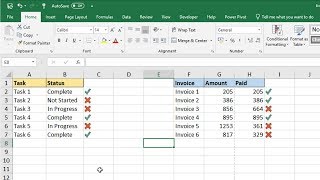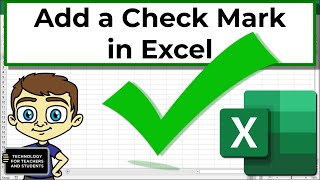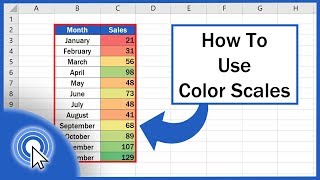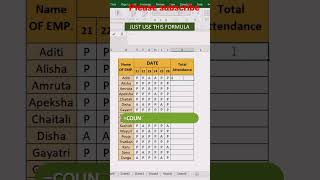How to Insert Symbol in Excel
See how to insert a symbol in Excel. Beside numbers and text, you’ll learn how to use a variety of symbols, thanks to which you’ll be able to design some impressive data tables. There’s more than one way you can follow to insert a symbol in Excel. As usual, we’re gonna go through the easiest and quickest one.
Watch next video tutorial:
How to Insert Bullet Points in Excel (Quick and Practical Solution)
► • How to Insert Bullet Points in Excel ...
How to visualize data in Excel
► • How to Use Color Scales in Excel (Con...
How to Insert Image/Symbol in Excel
► • How to Insert Image in Excel Cell (Co...
================
❤ Become a Patron:
Do you find our tutorials useful? Join this channel and become a patron
YouTube ► https://www.youtube.com/@ExcelTutoria...
================
⏱Timestamps⏱
0:00 How to Insert Symbol in Excel
1:57 How to Change Colour of Symbol in Excel
================
Is this your first time on EasyClick? We’ll be more than happy to welcome you in our online community. Hit that Subscribe button and join the EasyClickers! :)
► https://www.youtube.com/c/ExcelTutori...
Transcription How to Insert Symbol in Excel here
► https://www.easyclickacademy.com/how...
Got Microsoft Office 365? Get it here
► https://www.easyclickacademy.com/buy...
Connect:
LinkedIn ► / easyclickacademy
Facebook ► / easyclickacademy
Screen Recorder & Video Editor:
Camtasia ► https://techsmith.pxf.io/c/1266206/34...
#MicrosoftExcelTutorial #ExcelQuickAndEasy #EasyClickAcademy