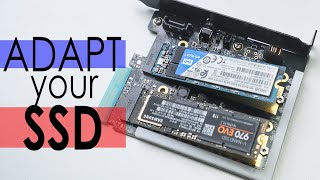How to Install an NVMe SSD in a PC (using M.2 Adapter Card)
How to Install an NVMe SSD in a PC using M.2 Adapter Card with a SAMSUNG 970 EVO SSD 1TB drive. This is done using using a M.2 PCI Express adapter card from NFHK. This video shows a desktop SSD install with a PCIe adapter card. Installation is with a M.2 SAMSUNG 970 EVO Plus SSD attached to a PCI express card and inserted into a PCIe x16 slot. This allows you to use or install any NVMe SSD or SATA 3 solid state drives into your desktop computer. In this video tutorial guide you can see the complete step by step M.2 SSD installation and formatting with a Windows 10 desktop computer. You will also see the SSD setup process using Windows 10 Device Manager and Windows 10 Disk Management. Setting up a new SSD within Windows 10 or Windows 11 takes only minutes to complete.
The best way to learn how to do a M.2 MVMe SSD setup and installation into a laptop or desktop computer is by seeing it done correctly in this video.
Using a M.2 PCIe Express adapter card is a great solution when you need to add a 2nd M.2 NVMe SSD in your desktop computer. Especially if you either have only one M.2 slot or no M.2 slots at all in your older desktop computer. So keep in mind that a PCI express card installation is easy to do and in this video see how to build an USB 3.0 external SSD with tutorial with performance tests. The external SSD performance test is done using Crystal Disk Mark 8.
#externalssd #externalssdcase #SSDinstall