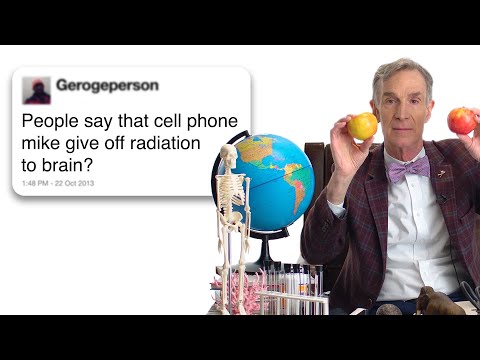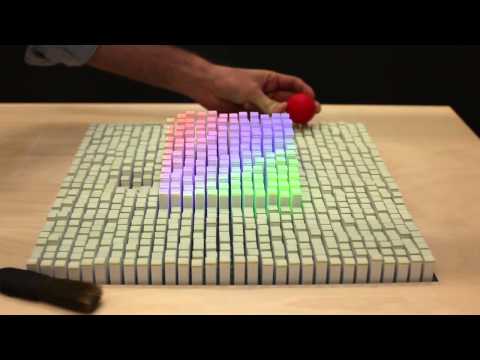How to Install and Use Google Drive for Desktop
In this video, you will learn how to use Google Drive for Desktop. I will show you how to install and set up Google Drive for Desktop. Once it is set up you can quickly drag and drop files into Google Drive for desktop or create new files within it. All changes will be quickly synched between your Google Drive for Desktop and your Google Drive. Choose folders on your computer to sync with Google Drive or backup to Google Photos, and access all of your content directly from your PC or Mac
Download here: https://www.google.com/drive/download/
Google Drive Tutorial: • How to use Google Drive Tutorial De...
Google Drive Tips and Tricks: • Try These 7 Things in Google Drive
0:00 Introduction
1:00 Download and Install Google Drive for Desktop
1:44 Where you will find Google Drive on your computer
3:04 Synching files and folders from your computer with Google Drive
4:31 Opening and syncing Microsoft files
6:27 Google Drive for Desktop settings
7:01 Backup other files on your computer in Google Drive for Desktop
8:06 Stream files vs Mirror files in the Google Drive for Desktop app
8:53 Adding another Google account
9:12 Adjusting more settings (disconnect account, change drive letter)






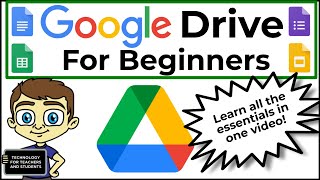
![[2023] Organizing Shared Drives on Google | Creating Groups and Permissions](https://i.ytimg.com/vi/EcEPXOCoa0w/mqdefault.jpg)