How to Install and Use Stable Diffusion in 2024 FREE u0026 LOCAL. Ultimate Quick Start Guide.
#aiart, #stablediffusiontutorial, #generativeart
In this tutorial, I will show you how to install and run the latest Stable Diffusion models quickly with a FREE application called Stability Matrix. Available on Windows, Mac OS, and Linux. Stability Matrix is an opensource app that has all the best and most popular webUI packages under one roof. You can run A1111, Forge, Fooocus, and ComfyUI just to name a few. All packages are available for 1click installation; no more manual install of Git and Python. Stability Matrix is free to install, it is local and private, it is loaded with qualityoflife features, and it is simple and intuitive to use. Whether you are brand new to Stable Diffusion or a seasoned pro, there is something for you in Stability Matrix.
For me, some of the really nice qualityoflife features of Stability Matrix are: (1) it will automatically check for UI updates and you can do a 1click install for any UI package updates, (2) it will automatically check your Python dependencies for each UI package and update them as needed, (3) it embeds Git and Python dependencies such that they do not need to be globally installed for your UI packages to work, and therefore eliminating potential conflicts with other apps on your computer that might need to use a different version of Git or Python, (4) the Model / Checkpoint manager enables you to use your checkpoints, LoRAs, Textual Inversions, etc. across all UI packages thus saving you disk space and effort in trying to manage these files, and (5) the Model Browser allow you to import files directly from CivitAI and HuggingFace, and file them into the corresponding model folder depending on the model type.
Chapters:
00:00 Intro
00:56 Stability Matrix Overview
01:27 Installing Stability Matrix
03:35 Choose an Initial WebUI Package
05:56 Choose an Initial Model or Checkpoint
08:51 Launch Forge WebUI
10:52 Menu option: Checkpoints
11:18 How to import your existing Checkpoints and LoRAs
12:10 How to import your existing Textual Inversions
12:50 How to import your existing VAEs
14:00 Installing A1111 and Enable Model Sharing (‘Symlink’)
15:25 Comparing A1111 and Forge image generation speed
16:55 Installing Fooocus UI
18:37 Menu option: CivitAI Model Browser
19:49 Importing a new Checkpoint from CivitAI Model Browser
21:56 Menu option: Output Browser
23:14 Launch Options
25:35 Menu option: Inference
26:45 Summary
Useful links:
Stability Matrix github:
https://github.com/LykosAI/StabilityM...
A1111 command line arguments:
https://github.com/AUTOMATIC1111/stab...
**If you enjoy my videos, consider supporting me on Kofi**
https://kofi.com/keyboardalchemist








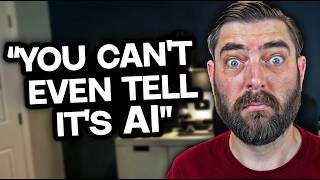
![Tiled Diffusion with Tiled VAE / Multidiffusion Upscaler, the Ultimate Image Upscaling Guide [A1111]](https://i.ytimg.com/vi/44waH3sDYOM/mqdefault.jpg)




![How to change ANYTHING you want in an image with INPAINT ANYTHING A1111 Extension [Tutorial Part1]](https://i.ytimg.com/vi/WMZK_kJmMhE/mqdefault.jpg)
![STOP wasting time with Style LORAs! Use THIS instead! How to copy ANY style with IP Adapter [A1111]](https://i.ytimg.com/vi/rOOhvZ-8Y0w/mqdefault.jpg)





![How to do Outpainting without size limits in A1111 Img2Img with ControlNet [Generative Fill w SD]!](https://i.ytimg.com/vi/UKRfhISovJA/mqdefault.jpg)







