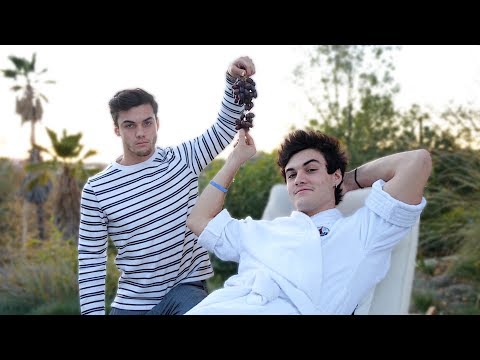How to install Cemu 2.0 on PC to play Wii U games! + How to Install And Use Wii u USB helper
In this video, we'll show you how to install Cemu 2.0 on your PC to play Wii U games! This tool allows you to play Wii U games on your PC, without needing a Wii U console.
Additionally, we'll show you how to use the Wii U USB Helper, a tool that allows you to easily manage and transfer your Wii U games to your PC. This software is essential if you want to keep your games safe and organized. So whether you're looking to play your old Wii U games on your PC or explore new games on the system, this video is for you!
System Spec :
Display : 1920x1080p 60hz
CPU : i510300h
GPU : GTX 1650 4gb Gddr6
RAM : 2x8gb ddr4 3200 MHz
Drive1 : SSD 256gb
Drive2 : Samsung 870 Evo 1tb
Chapters:
0:00 How to install Cemu 2.0
1:59 How to install Wii U USB helper
8:54 Gameplay



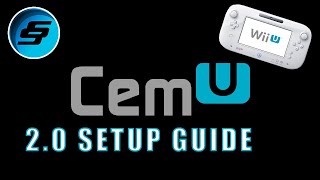








![MARIO KART 8 AM PC MIT FREUNDEN ONLINE + FULL GUIDE + SETTINGS [2024] [EASY] Suyu Emulator](https://i.ytimg.com/vi/UiH1qgVoCQk/mqdefault.jpg)







![How to Setup USB Helper [2024]](https://i.ytimg.com/vi/aEHArRMWyyE/mqdefault.jpg)