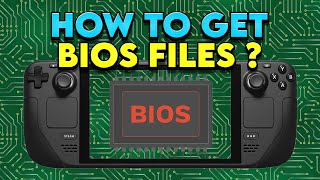How to install EmuDeck on Steam Deck 2024
Download EmuDeck: https://www.emudeck.com/#download
_____________________________________________
My Steam Deck setup:
Must haves
Micro SD card https://amzn.to/3NlBx6I
6 in 1 Steam Deck Dock https://amzn.to/3RxxK8V
Screen protector 2pack https://amzn.to/48dpDEe
Nice to have
USB charger portable https://amzn.to/3uVT5QD
Battery Bank https://amzn.to/47Nj1fK
Anger battery bank https://amzn.to/3TgWy6o
Headphones over ear https://amzn.to/4a8sTm1
In ear Pixel Buds Pro https://amzn.to/46MVLNP
External SSD (run windows) https://amzn.to/48aIf7x
Switch Controller 8bitdo https://amzn.to/3uV5J2n
8Bitdo Ultimate 2.4g Wireless Controller https://amzn.to/3TcPo38
Steam Deck 64 GB (cheaper to buy on steam store): https://amzn.to/4a8tNPv
DESK SETUP
Desk Sit Stand https://amzn.to/3GDV2DM
Mac mini m2 https://amzn.to/3uZvxds
Monitor 42” LG OLED https://amzn.to/3RiXLaz
CalDigit Thunderbolt 4 Element Hub https://amzn.to/3RjGkGY
Speakers MAudio https://amzn.to/3RBVhEL
_____________________________________________
Timestamps:
00:00 Intro & Overview
00:46 desktop mode
00:56 emudeck.com
01:15 launch emudeck
01:25 Custom mode
01:35 ROM Directory
02:09 Select Device
02:19 Emulators for Steam
02:29 Emulator Configurations
02:45 Oh Hello...
03:33 Configure Auto Save
03:49 RetroAchievements
03:59 Configure game bezels
04:12 Aspect Ratio
04:38 LCD / CRT shader
04:54 EmulationStation Theme
05:06 EmuDeck Check List
05:16 Installation
05:31 Instal complete
05:41 USB transfer games
05:53 Bios & keys
06:23 ROMS
07:07 Bios
07:55 Steam ROM Manager
08:11 Parsers
08:34 Steam ROM Manager Artwork
09:25 Launch Steam test games
09:43 Super Mario Bros. Wonder
09:55 Steam Gaming Mode
_____________________________________________
Title: Easy StepbyStep Guide to Installing EmuDeck on Your Steam Deck!
Description:
Welcome to our comprehensive tutorial on how to install EmuDeck on your Steam Deck!
Whether you're a seasoned gamer or new to the world of emulation, our detailed guide will help you unlock the full potential of your Steam Deck. Follow along as we take you through each step of the installation process for EmuDeck.
What You'll Learn:
* Introduction to EmuDeck: Discover what EmuDeck is and how it can enhance your gaming experience on the Steam Deck.
* Preparation: Essential tips and what you need before starting the installation.
* Downloading EmuDeck: Stepbystep instructions on where and how to download the latest version of EmuDeck.
* Installation Process: A detailed walkthrough of the installation process, ensuring a smooth and successful setup.
* PostInstallation Setup: Tips on configuring EmuDeck for optimal performance and personal preferences.
* Troubleshooting Common Issues: Solutions to some frequently encountered problems during and after installation.
Why EmuDeck?
EmuDeck is a fantastic tool that allows you to run a wide range of emulators on your Steam Deck seamlessly. It's userfriendly, efficient, and opens up a whole new world of gaming possibilities.
#SteamDeck #EmuDeck #GamingTutorial #Emulation #gamingguides

















![[OUTDATED] Install quacked games on the Steam Deck using Lutris](https://i.ytimg.com/vi/gVuabEckMMA/mqdefault.jpg)