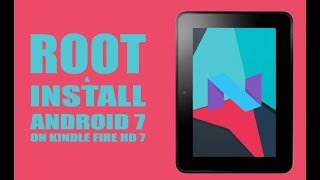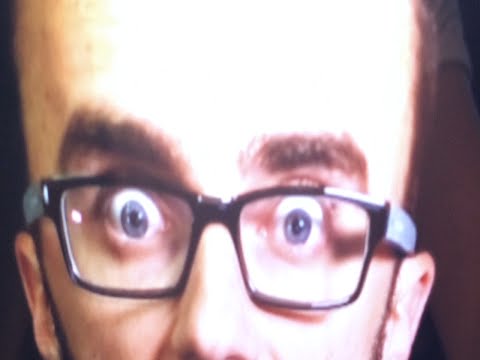How to: Install Lineage Os 14.1 On The Amazon Fire HD 8 (2018 Edition/8th Gen/Karnak Variant)
Hello everyone! In today's video, I'm going to show you to install a custom ROM on your Amazon Fire HD 8 (2018/8th/Karnak Editions). This custom ROM is called Lineage OS 14.1; it is based on an opensource AOSP ROM running Android 7.1 that comes with a lot of features, and way better than the standard OS that comes with the tablet stock (Fire OS). This video will include details and instructions on how to install Lineage Os on your Amazon Fire HD 8. Lineage OS 14.1 For the Amazon Fire HD 8 was created by an XDA developer named @kaijones23, so all credits for this ROM would go to him. This Rom is stable! Without any major bugs (Except for offline charging) for the original XDA post, click here: http://bit.ly/LOS141_Kaijones23.
**Important Before Beginning with this Tutorial**
1. Your tablet must have an Unlocked Boot loader and TWRP installed. If you haven't done this, then you can follow my tutorial here: • [Fire HD 8/2018] How to Unlock the Bo...
2. I am not responsible for any damage that might occur "if" something does go wrong.
3. Make sure that your Amazon Fire HD 8 is the correct model, otherwise known as the Fire HD 8th Gen, Fire HD 8 2018 edition, or Karnak. Other Fire HD 8 tablets that are of the different year will not work.
Requirements:
1. Fire HD 8 with an Unlocked Bootloader & TWRP Flashed
2. Lineage Os ROM, Gapps, & Magisk (Links below this)
3. Sd card (Optional, You opt for internal storage as well)
Download Files:
Lineage Os Rom (Latest February 2019)
https://androidfilehost.com/?fid=4349...
Gapps: Opengapps.org (Choose ARM7.1Pico then Download)
Magisk_v.20.0.zip: http://www.mediafire.com/file/q7t82rw...
Related Videos:
How to unlock Bootloader, Flash TWRP, and Root Fire HD 8:
• [Fire HD 8/2018] How to Unlock the Bo...
How to remove ads from lockscreen (Any Fire HD tablet):
• How To: Remove Lockscreen Ads on the ...
Install Google Play on any Amazon Fire HD tablet (Fire HD 8 too):
• How to Install Google Play on the Ama...
Lineage OS 14.1 on the fire HD Review
(Next week Upload)
Thank you for watching my video and I hope that I have been of help to you! If this made your day or you enjoyed my tutorial, please do not hesitate to like and subscribe as it will be highly appreciated and will give me the motivation to make more videos in the future. :) See you in the next video!
Music Credits/Names (Not part of the tutorial)
Music Credit: LAKEY INSPIRED
Track Name: "Better Days", "Monroe", "Oceans", "Street Dreams"
Music By: LAKEY INSPIRED
Official SoundCloud / lakeyinspired
Official YouTube Channel:
/ @lakeyinspired
License for commercial use: Creative Commons Attribution 3.0 Unported "Share Alike" (CC BYSA 3.0)
https://creativecommons.org/licenses/...
Music promoted by Chill Out Records @ https://goo.gl/fh3rEJ
www.ChillOutMedia.com / www.LoFiHipHop.com
Thank you again and god bless!






![[Fire HD 8/2018] How to Unlock the Bootloader, Flash TWRP, and Install root on the Amazon Fire HD 8!](https://i.ytimg.com/vi/sN6PphcI6XQ/mqdefault.jpg)