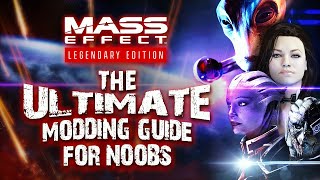How to install MEA Frosty Mods in 2024 - Mass Effect Andromeda Modding Guide
This is a new guide on how to apply any mods into Mass Effect Andromeda via the Frosty Mod Manager in 2024, with the optional installation of the DatapathFix and the Frosty Fix.
Some of the previous points from older guides are by now not working anymore and it's not easy to find a complete solution online, especially when encountering issues. Following this guide should hopefully save you a couple of hours of searching + provide a resolution of the most common issues.
❗❗IMPORTANT UPDATE AS OF MARCH '24:❗❗
If you've bought the game via Steam and you're now facing the issue, that once you've followed all steps, installed Datapath Fix + Frosty Fix and you can't launch the game from Frosty Fix or the Frosty Mod Manager, and you still get stuck with the modded game in the launcher, then try closing the Frosty Fix, the Frosty Mod Manager, go to your Steam library and simply start the game from there as if you'd start an unmodded original vanilla game. It seems Steam had an update lately that allows for fully modded games to be launched directly via their platform. Pls. give it a try, it's working this way now for more people, so this might solve your issue.
I'm also providing full subtitles for this modding guide for your convenience.
A complete list of all the mods I've applied in my own game (first time playing Mass Effect Andromeda) will be provided in a separate vid.
Both the 'Used mods' vid & the Part 1 of the playthrough will be linked here at the end of this modding guide once published.
Kudos here to @FoodThenGames who's vids have been a great help in modding the game and an inspiration for this updated guide!
Video chapters:
00:00 Intro
00:27 Requirements
01:30 Preparation
01:59 7zip / Location, download & installation
03:29 Login into Steam & EA
04:31 Verify unmodded game first
05:20 Frosty Mod Manager / Location, download, installation & linking with a game
10:54 Nexus Mods / Location, download & installation in the Frosty Mod Manager
17:07 Nexus Mods / Deactivating & Removing mods from the Frosty Mod Manager
17:51 Launching the modded game
20:12 Optional: DatapathFix / Location, download, installation & setup
23:44 Optional: FrostyFix / Location, download, installation & setup
28:31 Optional: .NET 6 Runtime / Location, download & installation
29:38 What worked as of December 2023
31:14 Important notes & suggestions
34:02 Possible issues & fixes
35:58 Wrap up & thank you for watching!
Related links:
7zip:
https://www.7zip.org/
Frosty Mod Manager:
https://github.com/CadeEvs/FrostyTool...
DatapathFix:
https://github.com/Dyvinia/DatapathFi...
FrostyFix:
https://github.com/Dyvinia/FrostyFix
.NET 6 Runtime from Microsoft:
https://dotnet.microsoft.com/enus/do...
Nexus mods for ME Andromeda:
https://www.nexusmods.com/masseffecta...
Disclaimer:
This is an unofficial fan work and is not approved/endorsed by Electronic Arts/BioWare.
All rights related to the game belong to ©Electronic Arts/BioWare.
All rights related to the Frosty Mod Manager belong to ©Frosty Development Team.
Special thanks to Dyvinia for the DatapathFix & the FrostyFix applications!
▶ Bloopers from my recordings & exclusive content: / chattysisa
▶ You can reach me also on X (formerly Twitter) here: / chattysisa
▶ And on Facebook here: / chattysisa
General information about used software on my channel:
Audio & Video recording: OBS Studio
Audio & Video editing: Shotcut
Additional processing: Canva Pro
Thumbnails: Canva Pro
Music: Youtube's Audio Library & Canva Pro
Sound Effects: Youtube's Audio Library & Canva Pro
Channel banner: Canva Pro (using ©Bornx Design by Canva.com)
#FrostyModdingTutorial #FrostyMods #masseffectandromeda