How to install Piwik PRO on your website
This video guides you through the Piwik PRO installation process on your website. You will learn how to do essential preinstallation checks, then learn the simple installation using the official WordPress plugin. For nonWordPress sites, there's a manual installation guide using Joomla as an example. The video also explains how to set up Piwik PRO via Google Tag Manager and discusses integration with various frameworks like Angular, React, Next.js, Gatsby, and Vue.js using dedicated libraries. Perfect for beginners and those with some technical knowledge.
Chapters:
00:00 Introduction
02:00 Preinstallation checks
06:42 Installation using WordPress plugin
16:48 How to check if the installation was successful
18:38 Manual installation (Joomla example)
28:03 Installation using Google Tag Manager
33:12 Pros & cons of installing Piwik PRO via GTM
40:17 Discussion on using frameworks to install Piwik PRO
Video related links:
Official Piwik PRO installation WordPress plugin
https://wordpress.org/plugins/piwikpro/
Piwik PRO Library for Angular
https://developers.piwik.pro/en/lates...
Piwik PRO Library for React
https://developers.piwik.pro/en/lates...
Piwik PRO Library for VUE
https://developers.piwik.pro/en/lates...
Piwik PRO Library for Next.js
https://developers.piwik.pro/en/lates...
Piwik PRO Library for Gatsby
https://developers.piwik.pro/en/lates...
Other links:
Free Piwik PRO signup page
https://piwik.pro/coreplan/
Piwik PRO Community Forum
https://community.piwik.pro/







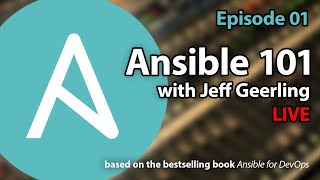


![React Tutorial For Beginners [ReactJS] | ReactJS Course | ReactJS For Beginners | Intellipaat](https://i.ytimg.com/vi/9vZ8ELqerPo/mqdefault.jpg)


















