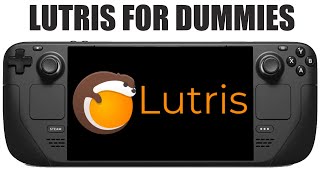How to install Resident Evil GOG using Lutris on Steam Deck* READ DESCRIP***
*** AFTER INSTALLING MAKE SURE TO MAKE A DESKTOP SHORTCUT IN LUTRIS THEN ADD THE SHORTCUT TO STEAM***
Sorry forgot to mention this
Install lutris on discover store
Download the Setup files from GOG resident evil store page
In lutris click the plus at the top right and install from executable
Enter the name of the game and make sure windows 10 64 but is set then continue
Install wine
Then select where you would like to install the game
Then find the setup executable and continue
The setup will begin and just follow the steps
After installing right click to configure
In Game options select the executable location for “ launch resident evil.lmk “ which is located in the directory of Reaident evil
Then go to runner options and enable dgvoodoo2 option and go to the bottom and add a DLL override
ddraw.dll n,b
Then save
Add a desktop shortcut and add it to steam and add the dxcfg.exe to steam as well
Your done go to game mode and adjust as you please