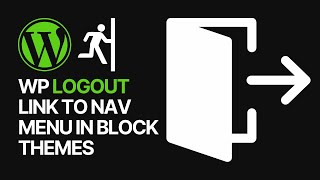How To Install u0026 Setup Super Page Cache WordPress Plugin to Boost Website Performance (FREE) 🚀
Is your WordPress site running slower than you'd like? In this video, I'll guide you through the stepbystep process of installing and setting up the Super Page Cache plugin to significantly boost your website's performance—for free! This powerful plugin can help you improve page load times, enhance user experience, and even boost your SEO rankings.
What you'll learn:
How to install the Super Page Cache plugin on WordPress
Detailed setup and configuration guide
Tips to optimize your site's caching for maximum speed
How improved performance can enhance SEO and user satisfaction
Don't forget to subscribe and hit the notification bell to stay updated with more WordPress tips, tricks, and tutorials to take your website to the next level!
#WordPress #WebsitePerformance #SuperPageCache #WordPressTutorial #FreePlugins #WebsiteSpeed #SEO #CachingPlugin #BoostPerformance #WebDevelopment
⭐ Find Best Professional Freelance Services http://www.fiverr.com/s2/1ad9497d86
⭐ Buy Website Hosting Plan and Gain a Free Domain At https://bluehost.sjv.io/EaMeRe
⭐ Best VPN Service https://namecheap.pxf.io/XYx5q3
⭐ Register Your Domains HassleFree https://namecheap.pxf.io/rnmrdB
⭐ Managed Cloud Hosting https://www.cloudways.com/en/?id=309377
I hope you guys enjoy this video, feel free to use the comments section below in case you have any questions, and don't forget to check out that Visualmodo website and subscribe to our channel for more web design and development training videos. Please check the links below for more content.
Website https://visualmodo.com/
Grow your site on https://growwwth.net/
Facebook / visualmodo
Instagram / visualmodo
Twitter / visualmodo