How to Instantly Draw an Isometric Cube - Adobe Illustrator Tutorial
Learn how to make an isometric cube by pressing only one button!
In this tutorial we take advantage of the illustrator action window and learn how to scale, shear, rotate, copy, and paste all by pressing only one button.
This is the best way to create a rhombus cube in illustrator!
You don't have to draw a cube in illustrator to make this possible, instead we work with the rules regarding isometric shapes to make a cube in illustrator.
Note, sometimes Illustrator CS5 likes to omit the scale command. I believe this is a bug with the program itself, but 90% of the time you'll get a perfect cube.
Hey if you liked this tutorial make sure you subscribe and check out our other videos!
Music is Old Bossa Twin Musicom http://www.twinmusicom.org/







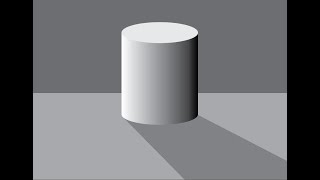






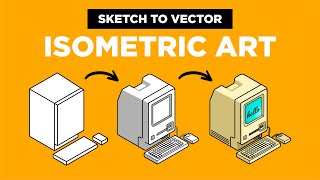





![Efecto Esfera 3D en Adobe Illustrator [FACIL] 2020](https://i.ytimg.com/vi/tFrgmcMN_Gg/mqdefault.jpg)








