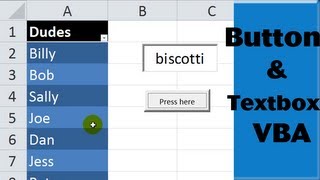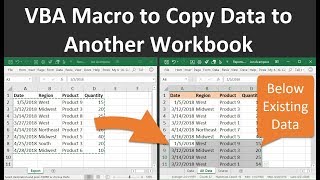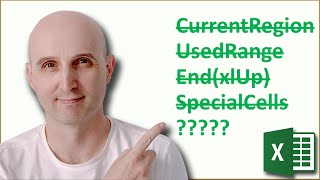How to link an ActiveX control textbox to a cell in excel
Use the Developer tab and some simple VBA to connect an active X control text box to a cell in the workbook so you can change the value in the text box and the value in the cell will change to match it.
Private Sub TextBox1_Change()
ActiveWorkbook.Worksheets("Sheet2").Cells(1, 8) = ActiveSheet.TextBox1.Value
End Sub
#exceltipsandtricks #excelvba #exceltutorial
SUBSCRIBE: https://goo.gl/c46YPs
VIDEO INFO: These data are related to my PhD research.
Microsoft Office 365, 2016, Office Insider, Version 1812
IF YOU LIKED THIS VIDEO YOU MAY ALSO LIKE:
'Dynamic filtered range on a map in excel' • Dynamic filtered range on a map in excel
'How to make a dynamic heat map in excel' • How to make a dynamic heat map in exc...
'Compare lists to find missing values in excel' • Compare lists to find missing values ...