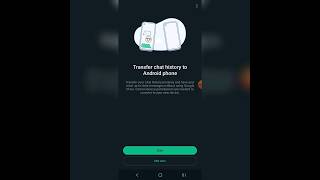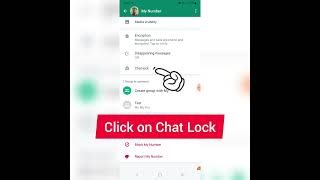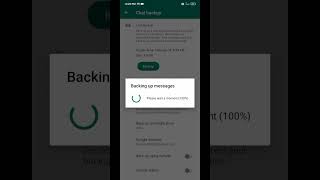How To Log Out Of WhatsApp On Android
You can log out of the WhatsApp application without uninstalling the application from your Android device. Unfortunately, there's no direct way to log out of WhatsApp from the application itself.
There's a workaround you can use to do this. Before you can go ahead with this process, it's recommended to back up your chat media and conversation to your Google Drive.
This will help you recover all your chats, videos, and images when you log in back to your WhatsApp on your device.
How To Log Out Of WhatsApp On Android
Back up your conversations and media
Once done, go to 'Settings'
Scroll down and select 'Apps'
Find and select 'WhatsApp' from your list of apps
Scroll down and tap on 'Storage'
Tap on 'Clear Data' at the bottom left of the screen
Tap on 'Delete' to confirm
This will log you out from the WhatsApp application on your Android device. Once you launch WhatsApp, you'll need to set it up again from the beginning.
Samsung Galaxy A14 (Factory Unlocked):
https://amzn.to/42qe7TO
Galaxy S23 Ultra DUAL SIM 256GB 8GB Phantom Black: https://amzn.to/3IneO8x
Galaxy S23 Ultra DUAL SIM 256GB 8GB Green: https://bit.ly/3xagLyr
My Gear for Youtube videos
Main Camera (iPhone 13 pro): https://amzn.to/3GZztve
Tripod: https://amzn.to/35acqRa
Cell Phone Tripod Adapter: https://amzn.to/3v3wFuI
Lights: https://amzn.to/3vkoGK7
As full disclosure, I use affiliate links on this channel, and purchasing through these links earns me a small commission. The price you pay will be the same!
Website: https://www.webproeducation.org
Facebook: / webproeducation.org
Twitter: / webpro_e
Instagram: / webproeducation