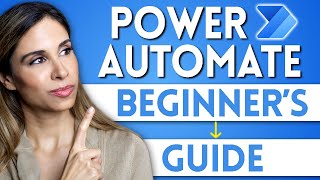How to loop through each row in Excel - Power Automate Desktop Tutorial
In this video tutorial, you'll learn how to efficiently loop through each row in Excel using Power Automate Desktop. This guide is perfect for beginners and provides handson experience with every step explained clearly. Discover how to transform an Excel sheet into a Data Table, iterate over it, and easily access specific row values.
TOP LEARNINGS
Read Excel with Power Automate Desktop
Iterate and access values in each row
Overall Power Automate Desktop understanding
By the end of this video, you'll be equipped with the knowledge to handle Excel data in Power Automate Desktop effortlessly and implement these techniques in your own projects. Perfect for those who appreciate clear, straightforward tutorials that are beginnerfriendly and packed with practical advice.
Get Power Automate help and network with 12,000+ RPA developers in my FREE Discord community: / discord
LINKS FROM THE VIDEO
Download the Excel sheet used: https://drive.google.com/drive/folder...
VIDEOS FOR YOU
Power Automate Desktop Read Excel and Web Search: • Power Automate Desktop: Read Excel an...
Save Web Data to Excel (Advanced): • Save Web Data to Excel Power Automa...
RESOURCES (AFFILIATE LINKS)
Learn Power Automate Desktop as a Beginner: • Power Automate Desktop for Beginners
Power Automate Best Practices: • Power Automate Desktop: Best Practice...
Best Power Automate Desktop Book: https://geni.us/FZQlmt
RPA Developer Community: / discord
PAD Facebook Community: / 754059285247921
PAD LinkedIn Group: / 12566435
PL500 Microsoft RPA Preparation Guide: • PL500: Microsoft Power Automate RPA ...
► LinkedIn: / andersjensenorg
► Instagram: / andersjensenorg
► Facebook: / andersjensenorg
► X: / andersjensenorg
► Email Newsletter: https://andersjensen.org/emailnewsle...
⌚ TIMESTAMPS
00:00 Read Excel data
02:27 For each Excel row Loop
#powerautomatedesktop #powerautomate #excel