How to Make 3D Models In PowerPoint - Top 10 Tips - PowerPoint 2019 Tricks
PowerPoint Art Gallery: / thevisualmakery
✨ FREE reference PowerPoint 3D models: https://products.thevisualmakery.com/...
✨ Advanced PowerPoint 3D course: https://products.thevisualmakery.com/...
****** This video does NOT include any voiceover/narration you can turn off your audio ******
This demo video goes over the 10 most important tips on making PowerPoint 3D models.
The key PowerPoint tools/features shown this demo are the “3D Format” and “3D Rotation” tools. Use the Depth and Bevel settings, as well as the Distance From Ground parameter to quickly and easily create stunning 3D models that you can pose and animate in your presentations.
Video chapters:
00:00 Tip #1 How to create a 3D object in PowerPoint
00:31 Tip #2 How to add 3D bevels
01:04 Tip #3 Reset 3D formatting
01:13 Tip #4 3D depth & bevel are formed "behind" 2D vector shape
01:37 Tip #5 Using the Distance from Ground setting
01:48 Tip #6 How to create common 3D objects
02:24 Tip #7 How to create a perfect 3D cube
02:51 Tip #8 How to create the perfect 3D sphere
03:25 Tip #9 3D rotation center (pivot) point
03:47 Tip #10 Color & pattern fills work on 2D shape's surface only
04:11 Bonus Advanced Tip How to add simple textures to the sides of 3D objects
☕ You can show your support by buying me a coffee: https://kofi.com/visualmakery
Follow The Visual Makery:
Instagram: / thevisualmakery
Facebook: / thevisualmakery
Pinterest: / thevisualmakery
Twitter: / thecubiclite
Video Credits:
Music
“Stalling” by Topher Mohr & Alex Elena via YouTube Audio Library
“The Place Inside” by Silent Partner via YouTube Audio Library








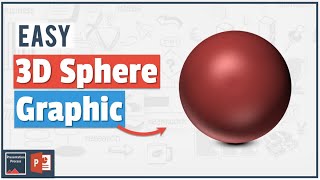







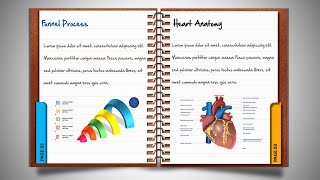
![How to Make Explainer Animation in PowerPoint [Beginner Friendly]](https://i.ytimg.com/vi/OU5vyHaCCXg/mqdefault.jpg)











