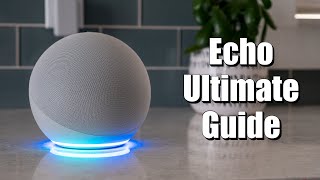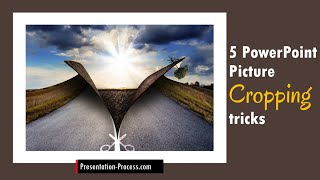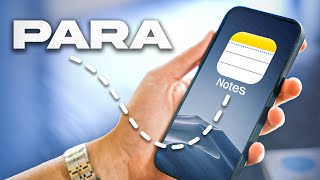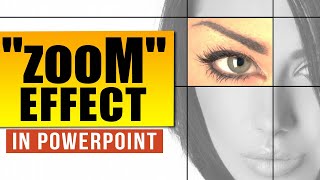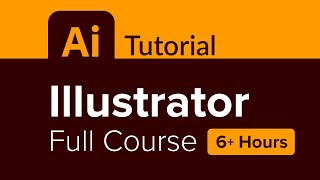How to Make 3D Pop-out Photos in PowerPoint Presentations? ( 3 Cool Tutorials u0026 Tricks )
3 Cool Tricks and Tutorials How to Make 3D Popout Photos in PowerPoint Presentations?
( Fundamentals Tutorial to Create Out of Bounds Effects )
Let’s Try and Hit 100 Likes…..
Hello Friends…
In today’s PowerPoint Tutorial,
We would be learning 3 Cool Tricks, on
How to Make 3D Popout Photos in PowerPoint,
How to Create Out of Bounds Effects
Friends, Have you ever wondered……
That while making PowerPoint presentations…
If you can Insert a Cool Animation Effect, along with Pictures…
Then your presentations can become more visually appealing.
The Basic Fundamentals are the same for different versions of PowerPoint, be it 2010, 2013, or 2016, 2007 , for Windows as well as for Mac
By Learning how to make cool Picture Effects and Animations in PowerPoint , You can make your presentations more effective.
And the PowerPoint Fundamentals shown in this video are Very Easy to Learn and Apply.
This Powerpoint Advanced effects tutorial can easily be learned by Beginners also
So friends, Let us Learn some Cool PowerPoint Tips and Tricks, for How to make 3d popout photos in powerpoint 2007, 2010,2013, 2016 etc.
Steps for the same are :
Inserting pictures in PowerPoint , and then,
Applying the Basics of Creating a 3d pop out effect in powerpoint / how to make image pop up in powerpoint
Cool powerpoint presentation Ideas & Tricks to on how to make 3d effect in ppt
( This video about PowerPoint 3D Photo effects Tutorial for Beginners, is Presented by – Passionate Learning )