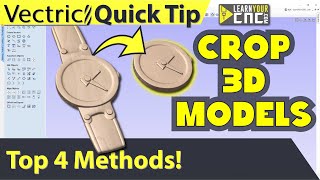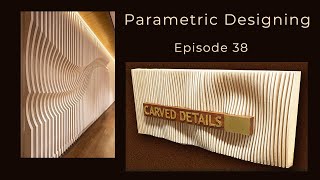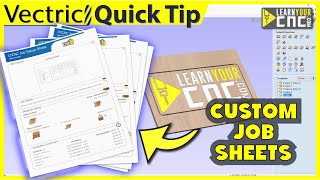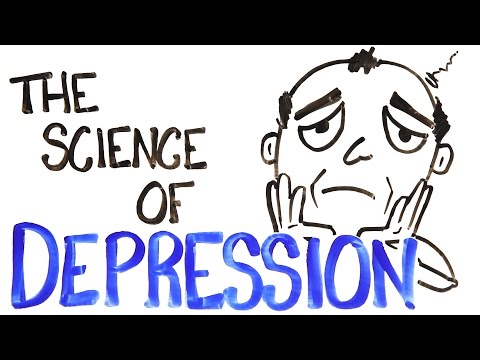How to make 3D text with VCarve Pro or Desktop
How to remove 3D text or objects from an imported 3D model and then add custom text back into the 3D model with VCarve Pro or VCarve Desktop. This lesson also applies to Vectric Aspire.
Previous video that shows how to remove the text: • How to change 3D text (even in VCarve)
Vectric Master Training Course:
https://go.learnyourcnc.com/vmtc
Live Weekly Vectric Training:
https://go.learnyourcnc.com/livetrai...
My Bit & Supply Recommendations:
https://embed.kit.co/LearnYourCNC
Vectric Tips & Tricks Facebook Group:
/ vectrictipsandtricks
CNC Training Courses:
https://academy.learnyourcnc.com/
Timestamps:
0:00 Intro
1:13 How to add 3D text in VCarve
6:24 How to make 3D beveled letters with VCarve
Find me online:
■ Website: https://www.learnyourcnc.com
■ Instagram: / learnyourcnc
■ Facebook: / learnyourcnc
■ YouTube: / learnyourcnc
■ Blog: https://www.learnyourcnc.com/blog
#tipsandtricks #vectrictips #learnyourcnc


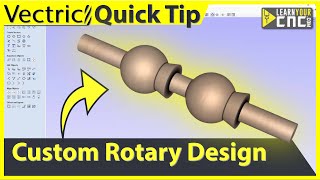
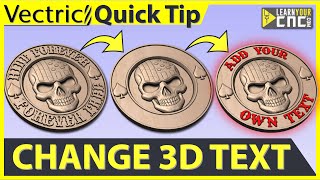







![Quick Tip Cutout A 3D Project [Vectric Vcarve & Aspire] Garrett Fromme](https://i.ytimg.com/vi/i6vQUI8ETHY/mqdefault.jpg)