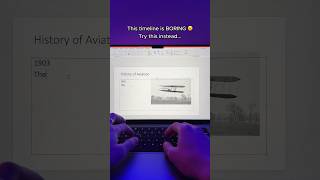How to Make a Cinematic Video Intro 🔥in PowerPoint🔥
✅The first 1000 people who click the link in the description will get 2 free months of Skillshare Premium: https://skl.sh/oneskillpowerpointtuto...
Learn FREE for 1 month! ✅ https://skl.sh/3jYPV50
PPT TEMPLATES Recommended by One Skill:
Massive X ✅ https://1.envato.market/massivex
Infographics ✅ https://1.envato.market/QQWva
Space PowerPoint ✅ https://1.envato.market/4zZvM
The X Note ✅ https://1.envato.market/eWWXz
The Press ✅ https://1.envato.market/E6MrW
Minimal ✅ https://1.envato.market/xe0Yd
Motagua ✅ https://1.envato.market/abBEW
Simplicity ✅ https://1.envato.market/4MbkL
Verzus Minimal ✅ https://1.envato.market/MEJ4Y
Startup X ✅ https://1.envato.market/KE1Rv
Pitch Deck ✅ https://1.envato.market/LEVv3
i9 Template System ✅ https://1.envato.market/QEoq9
How to Make a Cinematic Video Intro in PowerPoint
In today's video you will learn how you can make a cinematic video intro in PowerPoint step by step. First of all we will insert a video, then we will apply a colour grade to it, which will help with creating that cinematic look. Next, we will add black bars at the top and bottom of the video to create that cinematic video aspect ratio. After that we will create awesome video title animation for our intro and finally we will add music background and some ocean sounds.
✅ Download Tutorial Slides from Patreon: / 38217162
VIDEO:
https://www.pexels.com/video/aerialv...
MUSIC:
Track: Wanderlust — CRASTEL [Audio Library Release]
Music provided by Audio Library Plus
Watch: • Wanderlust — CRASTEL | Free Backgroun...
Free Download / Stream: https://alplus.io/wanderlust
MUSIC:
Ocean Waves Crashing Relaxing Sounds Calming Relaxation Music For Sleeping 8 Minutes
MEDIA one
• Ocean Waves Crashing Relaxing Sound...
This video was sponsored by Skillshare.
Business Inquiries → [email protected]
#powerpoint #microsoftpowerpoint #powerpointtemplate