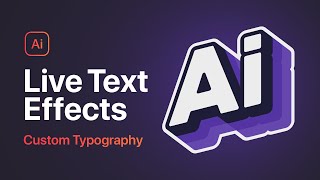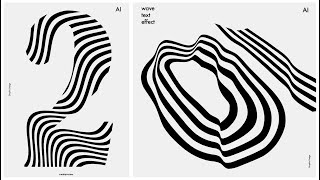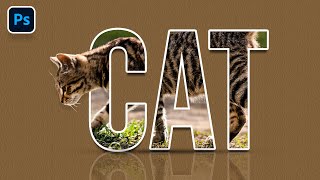How To Make A Clipping Mask with Text in Illustrator
In this tutorial I’ll be demonstrating how you can use a photo to make a clipping mask with text in Illustrator. It will create the appearance that your text is made of a photo. We’ll also be utilizing a simple trick to make a popout effect where it appears as if certain areas of the subject/photo are popping out from the text.
If you want to learn more about logo design, be sure to check out my Logo Design Academy an interactive 18part video course where you will learn my entire creative process for coming up with logo ideas and implementing them: https://logosbynick.com/learn/
Need a logo? Check out my portfolio and hire me at: https://www.logosbynick.com
Intro song: "In Da Mood" by Combustibles, used with written permission