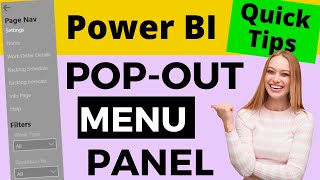How To Make a Drillthrough Page in Power BI
In this tutorial, we will demonstrate how to create a drillthrough page in Power BI. A drillthrough page allows users to select data points in visualizations and drill down into more detailed information. We will cover the steps involved in creating a basic drillthrough page and customizing it to fit your specific needs.
If you enjoy this video and are interested in formal training on Microsoft Teams, Power BI, Power Apps, Azure, or other Microsoft products you can visit https://prag.works/ALLISON40 for 40% off OnDemand Learning!
Next step on your journey:
OnDemand Learning Start With The FREE Community Plan: https://prag.works/odltrialyt
Pragmatic Works OnDemand Learning Packages: https://pragmaticworks.com/pricing/
Pragmatic Works Boot Camps: https://pragmaticworks.com/bootcamps/
Pragmatic Works Hackathons: https://pragmaticworks.com/privatetr...
Pragmatic Works Virtual Mentoring: https://pragmaticworks.com/virtualme...
Pragmatic Works Enterprise Private Training: https://pragmaticworks.com/privatetr...
Pragmatic Works Blog: http://blog.pragmaticworks.com/
Let's connect:
✔Twitter: https://prag.works/yttwitter
✔Facebook: https://prag.works/ytfb
✔Instagram: https://prag.works/ytinsta
✔LinkedIn: https://prag.works/ytli
✔Discord: https://prag.works/ytdiscord
Pragmatic Works
7175 Hwy 17, Suite 2 Fleming Island, FL 32003
Phone: (904) 6385743
Email: [email protected]
#PragmaticWorks #powerbi #dataanalyst
00:00 Intro
01:22 Demonstration of Drillthrough Page
02:26 Creating Multiple Drillthrough Pages
03:01 Setting Up a Drillthrough Page
04:16 Duplicating Pages for Efficiency
05:20 Setting Up Profit Details Page
07:09 Adding Profit Measure to Drillthrough Field
07:45 Using Back Button for Navigation
08:22 Creating Invisible Back Button
09:30 Testing and Styling the Back Button
10:43 Adding Visuals to Profit Details Page
11:55 Customizing Visuals and Data
13:47 Hiding Detail Pages for Presentation
14:21 Demonstration of Drillthrough Features
15:40 Summary and Closing Remarks





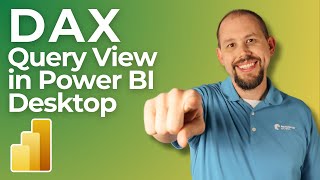

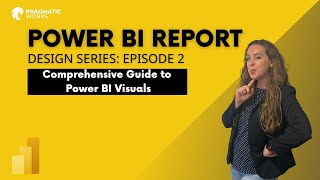




![R in Power BI [Beyond the Basics 1]](https://i.ytimg.com/vi/JYH7htEXXB0/mqdefault.jpg)