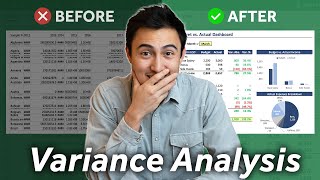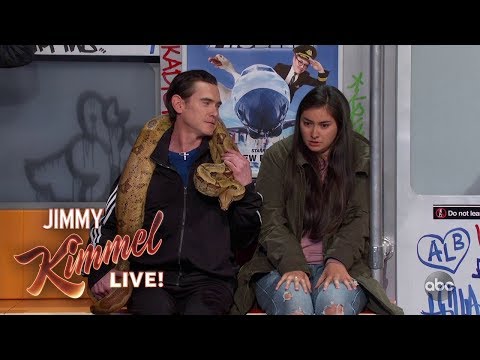How to Make a Financial Excel Tracker | Budget Template | Income and Expense
In this Excel free tutorial video, we gonna se how to quickly and easily create your own monthly budget planner in Excel. How to create a Financial tracker in Excel with income and expense and a Excel Dashboard.
I wanted to create a Monthly Budget Spreadsheet that included my Income, my Fixed Expenses, my Variable Expenses, my Bills etc.
All this informations I'm gonna use inside the same tab in Excel.
Learn how to start a monthly budget with the Excel Personal Monthly Budget template, including projected and actual income and costs, can be a useful skill.
We gonna use 3 Excel functions in this Excel tutorial. Sum formula, sumif formula, and text function.
The Sum function in the Excel is also used in this tutorial to add up values, to make an addition.
The sumif function can add up values based on a criteria such as month and type, other any other condition. Addition with criteria.
And the text function can change the format of a text. We can use it to extract the month from a date, to get the return only of the month from a specific date.
The Excel Dashboard help us to visualize the date and also to summarize the data.
#JopaExcel #Dashboard #HowtoExcel



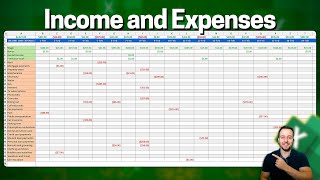

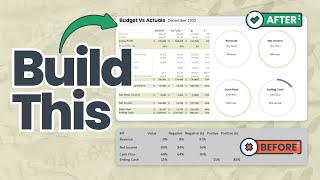
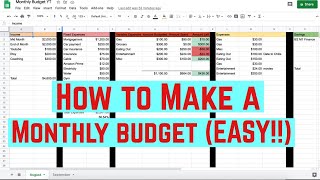
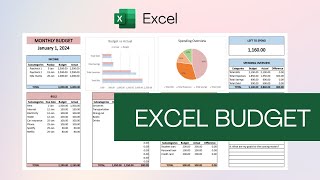





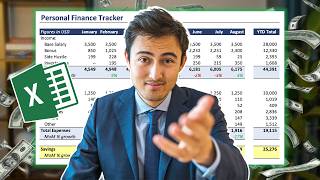

![Business Budget Spreadsheet Step by Step Instructions [for 2023]](https://i.ytimg.com/vi/FurcRaJFh0E/mqdefault.jpg)