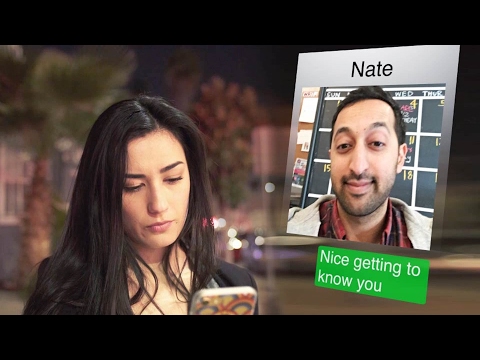How to Make a Gantt Chart in Excel - Step by Step Tutorial - Gantt Chart Excel
In this video I will show you how you can create a Gantt Chart in Excel.
You can create Professional Gantt charts in a few minutes. Gantt Excel is a completely Automated Gantt Chart Excel Template.
0:00 Add New Gantt Chart
1:20 Intro to Workspace
1:53 Add Tasks
2:42 Add Task via form
4:30 Create a Milestone
5:03 Set Parent & Child Tasks
8:20 Show Dependency Connectors
8:40 Set Task Dependencies
11:32 Show Today Indicator
11:44 Add & Assign Resources
13:07 Project Budget & Task Costs
13:48 Setup Calendar Timeline
14:10 Customize Gantt Chart Colors
15:05 Add Text to Gantt Bars
15:23 Select Daily, Weekly Monthly Views
You can use any version of Microsoft Excel, 2007, 2010, 2013, 2016 and 2019 on Windows and Excel 2016, 2019 on macOS
For a step by step tutorial please click on the link below.
https://www.ganttexcel.com/howtocre...
Setup Task Dependencies in Gantt Charts
• Gantt Excel Task Dependencies How...







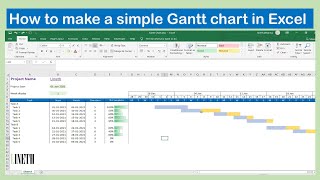


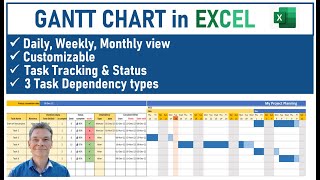





![Create This Restaurant Touchscreen Point Of Sale POS Application In Excel Today [FULL DOWNLOAD]](https://i.ytimg.com/vi/1xyvioUP8Ls/mqdefault.jpg)