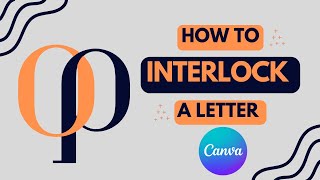How to make a logo for your BUSINESS - Canva Tutorial
This video uses a Circle Shape to create a business logo.
Timestamp:
00:00 Intro
00:17 Open a canvas and add a Circle shape to create an Umbrella
05:09 Add Text
08:10 Access remove.bg to remove the white shapes
08:31 Access photopea.com to convert to 3D
✅ To access our Canva Course for Creatives on Udemy: https://tinyurl.com/learncanvawithzar CODE LEARNWITHZAR
✅ To access Canva and get a 30day free trial, visit this link. You can use my referral link: https://partner.canva.com/P0rbOR'>https://partner.canva.com/P0rbOR'>https://partner.canva.com/P0rbOR'>https://partner.canva.com/P0rbOR
✅ To access Amazon iPad and Apple Pen, I use: https://tinyurl.com/drawingtabletzar
✅ My Payhip Store: https://payhip.com/LearnwithZar
✅ Watch "How to use Microsoft Bing Image Creator & Learn AIPROMPTS" video: • How to use Microsoft Bing Image Creat...
BE PART OF OUR COMMUNITY OF CREATORS & SMALL BUSINESS OWNERS
Join +500 email subscribers who receive the latest tips and tutorials directly from me: https://www.zaap.bio/learnwithzar
SHOP MY PRODUCTS: https://www.learnwithzar.com/
TOOLS & GEAR I USE: https://amzn.to/43hIE6v
☕BUY ME A COFFEE: https://www.buymeacoffee.com/africanm...
MY RECOMMENDED TOOLS:
Canva Pro – Worth every penny for all your design needs: https://partner.canva.com/P0rbOR'>https://partner.canva.com/P0rbOR'>https://partner.canva.com/P0rbOR'>https://partner.canva.com/P0rbOR
Designrr – Ebook and Flipbook maker with dozens of templates: https://learnwithzarpage1.thrivecar...
Descript video Editor – All your video and audio editing needs: https://get.descript.com/r1n3v181ixfb
Course I took to learn YouTube with Think Media: https://courses.seancannell.com/a/214...
WEBSITES MENTIONED IN THE VIDEO:
Design logo with Canva: https://partner.canva.com/P0rbOR'>https://partner.canva.com/P0rbOR'>https://partner.canva.com/P0rbOR'>https://partner.canva.com/P0rbOR
Remove background & shapes: https://www.remove.bg/upload
Convert to 3D: https://www.photopea.com/
SOCIALS:
Facebook: learnwithzar
Twitter: learnwithzar
DISCLAIMER:
This video is not promoted, however, it contains links. If you click & buy, we may make a commission at no additional charge. As an Amazon Associate, I earn from qualifying purchases.
Attribution:
Music on video from YouTube Audio Library
Videos and images from canva.com