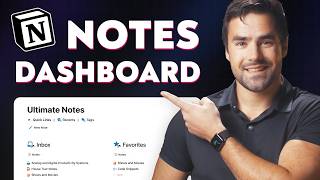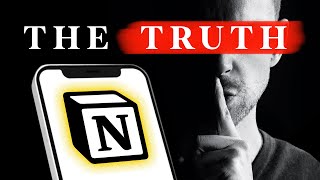HOW to Make a Notion Dashboard | STEP BY STEP
The Notion dashboard building guide you've been asking for is here! This video is me talking you step by step through how to create the Notion dashboard featured in the previous two videos (links below)
Join my FREE weekly 'All Systems. GO!' newsletter www.andygaught.com/newsletter
Timestamps:
00:00 Introduction
00:29 Step 1: Pages
03:47 Step 2: Navigation
07:50 Step 3: Layout
11:04 Step 4: Quick Actions
13:44 Step 5: Databases
19:48 Conclusion
WHAT NEXT:
Notion for Real Estate • NOTION for REAL ESTATE Business Owners
My Key Links
Connect with me on my social media channels below:
Twitter / andygaught
LinkedIn / andygaught
Instagram / andy_gaught
Website www.andygaught.com
WHO AM I?
Hi, I’m Andy Gaught The Notion Real Estate Guy. I've been investing in Real Estate for the past 8 years and I now help other small Real Estate business owners to systemize using tools like Notion.
On this channel you'll learn how to use Notion with tutorials, step by step guides, behind the scenes videos and advice about how to be more productive, scale your business and outsource to others with virtual assistants.
I release regular videos, send out a weekly newsletter and also mentor other property investors so let me know if you need any further help.
LET’S CHAT
If you’d like to reach out, the easiest way is to message me on Twitter or Instagram.
#notion #asana #systemisation #notionhq #dashboard #tutorial #stepbystep