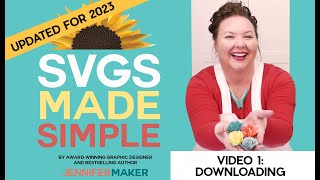HOW TO MAKE A PHOTO INTO AN SVG FOR CRICUT (Cricut Design Space Tutorial 4 different ways!)
Learning how to make a photo into an SVG cut image for your cricut design space really ups your crafting game! I am sharing 4 different ways you can convert a PNG into and SVG cut file. Some are with some online JPG to SVG converter tools and one is directly on cricut design space with a regular PNG image that we can making into a cut file. It is really simple and once you figure it out you wont look back! If you want to know how to make an SVG from your own photo then keep watching this cricut design space PNG to SVG tutorial.
CHAPTERS FOR THIS CRICUT DESIGN SPACE TUTORIAL:
00:00 INTRO
01:29 HOW TO TURN A PHOTO INTO AN SVG
01:42 HOW TO REMOVE BACKGROUND
02:32 HOW TO CONVERT A PNG FILE INTO AND SVG CUT FILE
05:39 UPLOAD SVG INTO CRICUT DESIGN SPACE
10:07 PART 2 CREATING AND EDITING YOUR OWN SVG FROM A PHOTO
10:12 HOW TO USE THE ONLINE PNG TO SVG CONVERTER TOOL PNGTOSVG,COM
12:06 HOW TO CREATE CUT FILE ON CRICUT DESIGN SPACE FROM PNG
15:03 HOW TO EDIT YOUR OWN SVG AND CLEAN UP THE SVG
18:11 UPLOAD LAYERED SVG INTO CRICUT DESIGN SPACE
21:15 LET'S COMPARE THE 4 TYPES OF PNG TO SVG CUT FILE FOR CRICUT
24:35 MORE CRICUT CONTENT
Cricut Machine https://amzn.to/2YnW7cW
Some links are affiliate links but, it doesn't cost you any more to use them as a consumer. Thank you! :)
Instagram:
Trebusheayt
Business Inquiries:
[email protected]