How to make a Professional Comparison Slide in PowerPoint with Animations | Get Free Template
In this video, you will learn how to create an animated and creative comparison slide in Microsoft PowerPoint that can be used in different subjects.
Watch this step by step tutorial to engage your audience with eyecatching presentation while explaining differences between two groups or two types of information.
✅ This video is very helpful for beginners to understand different features of PowerPoint.
❤ To get this slide (free editable template), please leave your email address in comment section below....!!!
I'll send to you As soon as possible.
⏩ Learn more about PowerPoint skills and tricks by clicking:
• PowerPoint
#powerpoint
#comparisionslide
#powerpointanimations
#freetemplate
#creative_design
#animatedppt
#Slide_Design
#creative_templates
#Poplular_slides
#PowerPoint_diagrams
#Professional_designs
#Powerpoint_Infographics
#free_templates
#Free_download
#Easy_Editing
#infographics





![All about PowerPoint Slide Master [Basic to Advanced]](https://i.ytimg.com/vi/qxvIUhFOdrs/mqdefault.jpg)





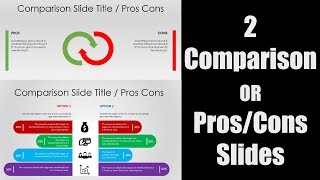
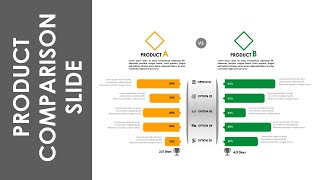
![3 Ways to Create PowerPoint Presentations with ChatGPT [for Teachers]](https://i.ytimg.com/vi/JmVWz2PFVA0/mqdefault.jpg)















