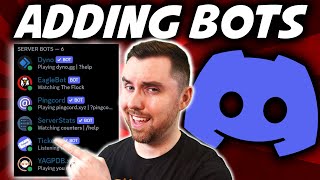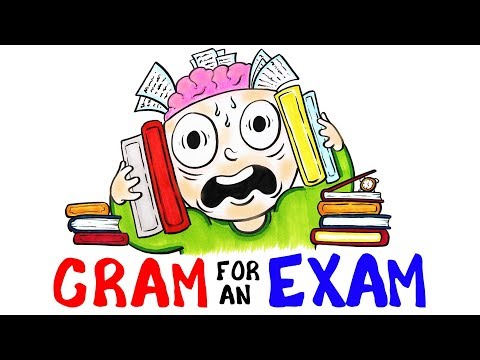How to Make a STREAM DECK REBOOT BUTTON!
When you're Elgato Stream Deck isn't working properly you oftentimes just need to reboot it. That's why I'll be teaching you how to make a Stream Deck reboot button right on your Stream Deck.
Opening the task manager and ending the process is just annoying and cumbersome. So instead, you can add a button right to your Stream Deck that will auto reboot or restart your Stream Deck. And this also works for the Elgato Control Center app as well!
DIRECT SCRIPT LINK: / discord
DISCORD LINK: / discord
Music by Epidemic Sound (Copyright Free!): https://share.epidemicsound.com/svklj3
(Sign up now and get a onemonth FREE trial!)
________________________________________
TIMESTAMPS:
00:00 Start
02:08 Reboot Button
03:21 Batch Files
05:02 Stream Deck Program Location
06:32 How to Make a Batch File
07:42 How to Get the Script
09:38 Creating the Reboot Button
10:28 Showing It Working
11:10 How to Edit the Script
12:17 Final Thoughts
________________________________________
SOCIAL MEDIA:
My Linktree: https://linktr.ee/eaglegarrett
/ eaglegarrett
/ discord
/ eaglegarrett
/ eaglegarrett
/ eaglegarrett
/ @eaglegarrettgaming
/ eaglegarrett
Merch Store: https://hfclothing.storenvy.com
#EagleGarrett #Twitch #Streaming
________________________________________
✅*MY STREAMING GEAR & RECOMMENDATIONS: https://www.amazon.com/shop/eaglegarrett
________________________________________
*VIDEO RECORDED ON:
Sony a6400 DSLR Camera: https://amzn.to/2SVJwdx
Sigma 16mm 1.4 Lens for DSLR: https://amzn.to/3c0YIye
ElectroVoice RE20 Black: https://amzn.to/2ODGVXT
GoXLR Mixer: https://amzn.to/3eeeojC
*As an Amazon Associate I earn from qualifying purchases.