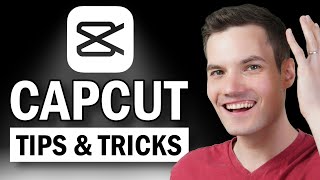How to Make a YouTube Thumbnail with Instagram Stories
Yes! You can make YouTube thumbnails with Instagram Stories. In this tutorial video, I’ll walk you through stepbystep how to make thumbnails for YouTube videos on your phone for free using Instagram Stories.
Some product links below are affiliate links which means if you buy something we could receive a small commission.
Free YouTube Masterclass
https://info.thefigco.com/youtubemas...
How to Make YouTube Thumbnails on Your Phone
• How to Make YouTube Thumbnails on You...
How to Make a Thumbnail for YouTube Videos for Free with Canva
• How to Make a Thumbnail for YouTube V...
Sign up for Canva to design your thumbnails
https://www.thefigco.com/canva
How to Upload Videos on YouTube from Your Phone
• How to Upload Videos on YouTube from ...
My YouTube Studio Setup
https://kit.co/jeffthelen/myyoutube...
A quick and easy way to create a YouTube thumbnail is by using Instagram stories. To make your thumbnail, follow these steps:
1. Take a picture of you to use in your thumbnail, I usually record a video and then take a screenshot of the video. I find it easier than taking a bunch of pictures.
2. Open up Instagram and begin to create an Instagram story.
3. Align the image to fit how you want within the Instagram story.
4. Add text to your thumbnail
5. Add any other images, icons or logos to help the viewer on YouTube quickly understand what your YouTube video is about.
6. Download the Instagram story to your camera roll.
7. Rotate the Instagram story to be a landscape photo.
8 Upload your thumbnail to YouTube.