How to make all text fit on one page in Word?
fit text to one page in ms word
If you have a short document that only has a small amount of text on the last page, you might be able to shrink it just enough to print on one page, and avoid printing the extra page.
To do this, use the Shrink One Page command.
1. In the Quick Access toolbar at the top of the Word window, click Customize Quick Access Toolbar (the small down arrow) and choose More Commands.
2. Under Choose commands from, click All Commands.
3. Scroll down through the list of commands until you find Shrink One Page.
4.Click Shrink One Page to select it, and then click the Add button. Click OK.
how to fit text to one page?
how to shrink text in ms word?
How do I fit everything on one page in Word?
How do I keep text on one page in Word?
How to keep everything on one page in Word
#computer #education #powerpoint #shrinkonepage #mswordinhindi #msword










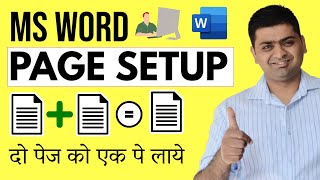
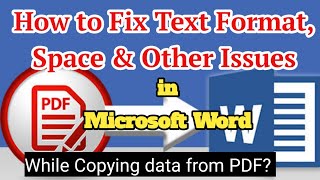


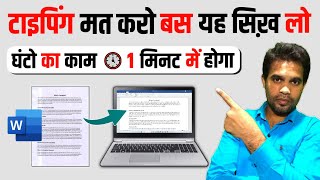






![MS Word Powerful 30 Tricks | Magical Secret, Tips & Tricks of Microsoft Word [Hindi]](https://i.ytimg.com/vi/hY7lIOSB8jU/mqdefault.jpg)







