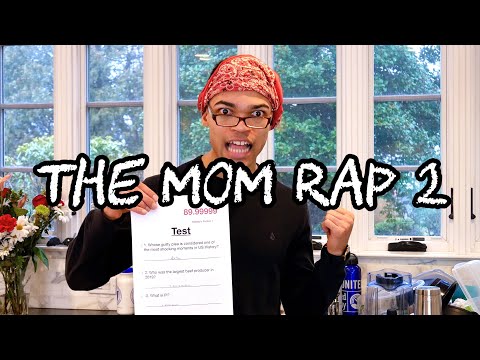How to Make an eCommerce Website with Hostinger Website Builder | 9 Easy Steps for Beginners (2024)
Check out the Top 10 website templates in Hostinger Website Builder. Start your online journey today by picking up a Hostinger web hosting plan https://bit.ly/3ALIhUM
Use the discount code WB10 to get 10% OFF!
Using a site builder is the easiest and fastest way to create a website. Watch to learn how to create an eCommerce website using Hostinger Website Builder.
____________________________________________
Handy Links
How to Buy a Domain Name at Hostinger
• How to Buy a Domain Name at Hostinger
How to Make a Website with Hostinger Website Builder
• How to Make a Website with Hostinger ...
What is SEO | Explained
• What is SEO | Explained
Join Hostinger Affiliate Program: https://www.hostinger.com/affiliates ____________________________________________
⭐Follow Us⭐
TikTok: / hostingeracademy
Twitter: / hostinger
Facebook: / hostinger
WordPress Explained Group: / wpexplained
Hostinger Tutorials: https://www.hostinger.com/tutorials
Subscribe to our channel: https://www.YouTube.com/c/HostingerAc...
__________________________________________
Timestamps
00:00 Intro
00:25 How to Make an eCommerce Website With Hostinger Website Builder
00:59 Pick a Hosting Plan
01:42 Choose a Domain Name
03:00 Create a New Website and Select a Template
04:25 Add Your Products to the Website
06:32 Build the Product Page
07:03 Create and Display Product Categories
07:50 Add Payment Methods
10:03 Set Up the Shipping Options
10:52 Check the Store Settings
12:21 Customize the Website
14:52 Add an FAQ Section
15:15 Make a Clients’ Reviews Page
15:37 Create Legal Pages
16:12 Manage the Site’s SEO Settings
17:25 Publish Your eCommerce Website
17:53 Outro
__________________________________________
Follow these steps to build an eCommerce website using Hostinger Website Builder:
Pick a hosting plan
Choose a domain name
Create a new website and select a template
Add the products to the website
Build and customize the product page
Create and assign product categories
Add payment methods
Set up the shipping options
Go through the Store Settings menus
Customize the site’s appearance
Add essential pages
Manage the SEO settings
Publish the site
__________________________________________
▶ Want to see more awesome tutorials like this one in the future? Consider subscribing: https://www.YouTube.com/c/HostingerAc...
▶ If you have questions, don’t hesitate and join our Facebook group for more help:
/ wpexplained
__________________________________________
Thank you for watching! Let us know in the comments below if you have any questions. Good luck on your online journey.
#eCommerce #WebsiteBuilder #HostingerAcademy