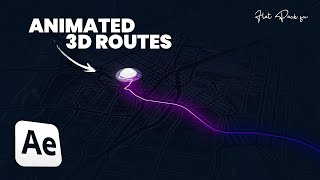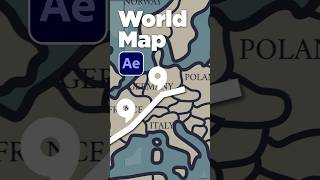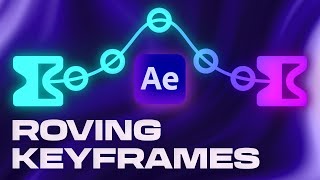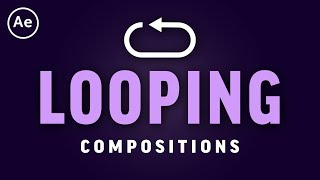How to Make Animated Maps in 2023 | After Effects u0026 GeoLayers 3 Tutorial
In this comprehensive After Effects tutorial, you'll learn how to create captivating animated maps with GeoLayers3. From setup to customisation, selecting map types, keyframing movement within your maps, labeling (both from GeoLayers database AND custom labels), manual & automatic route creation, adding custom paths and shapes, changing fonts, and finalising your map for rendering.
Purchase GEOLayers 3 ($329):
https://aescripts.com/geolayers/
Follow along on Instagram!
/ joeucreative
I'm not quite at the stage yet where I can upload to YouTube weekly but would you be interested in hearing more from me from weektoweek in your inbox instead? If so, consider signing up to my email newsletter where I share valuable insights into my filming and editing process, daytoday life at my video production company, tips on storage workflows, and so many other topics essential to helping you develop your video production workflow. Get yourself on the mailing list here:
https://links.joeunsworth.com/newslet...
CHAPTERS
0:00 Introduction
1:58 Setting Up After Effects
3:04 PreRequisite: GeoLayers3
3:44 Set Up GeoLayers3
4:51 Choose your Map Type
5:38 GeoLayers3 Basics
6:05 Working Out What to Animate
6:44 Keyframing the Map Position and Scale
7:34 Adding Labels for Key Locations
10:24 Adding an Animated Route (Manually)
10:54 Bind your Paths to the Map in 3D Space
12:15 Add a Trim Path to our Manual Route
12:54 My Favourite Plugin: Motion 4
13:30 Lining Up the Labels with the Voiceover
14:39 Bind Imagery to the Map Position and Scale
16:01 Adding an Animated Route (Automatically)
18:24 Tips for RePositioning the Map in GeoLayers
19:31 Add Custom Shapes to your Map
22:17 Add Custom Labels to your Map That Don’t Exist in the GeoLayers Directory
23:38 Change the Font and Text Characteristics of your Labels
24:42 Change the Font and Style of Country, City, and Area Labels
25:49 Finalise your GeoLayers Map Ready to Render
26:12 Change the Colour Theme for your Map
26:57 Hide Parks, Rivers, Buildings, and Railways
27:23 Outro
GEAR I USED TO MAKE THIS VIDEO:
Atem Mini Pro: https://amzn.to/3FyjbLA
Sennheiser MKE600: https://amzn.to/3FuM9fi
Sony A7S3: https://amzn.to/3Q8pPgt
Sony 1635mm f2.8: https://amzn.to/45GqBHn
Aputure 200D: https://amzn.to/3SwiSJ5
LED floor lamp: https://www.ikea.com/gb/en/p/obegraen...
As an Amazon Associate, I earn from qualifying purchases. This video description may contain affiliate links. If you make a purchase through these links, I may earn a small commission at no additional cost to you.








![An In Depth look at the Jabra Direct PC App [Set Up your Jabra EVOLVE2 75]](https://i.ytimg.com/vi/cZt8Scj7K_8/mqdefault.jpg)