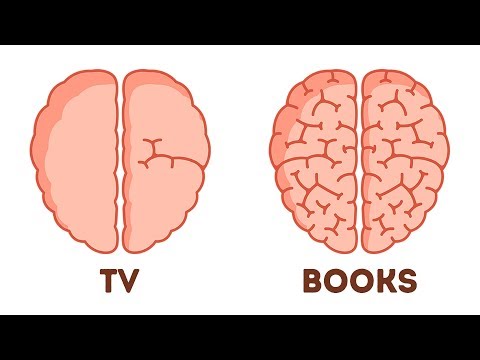How to Make Cricut Joy Stickers
*DEC 2023 UPDATE*
An update to Design Space now makes you have to register any machine you work with in the software. With this update this technique no longer works if you only own the Cricut Joy. If you own another machine that has print then cut, this will work. If anything changes I will update this video.
The Cricut Joy Xtra has the ability to preform print then cut with no extra steps, learn more in this video • How to make Cricut Joy Xtra Stickers
Cricut Joy https://cricut.pxf.io/AodjOo
Joy case https://cricut.pxf.io/KerO9x
Canon Pixma Printer https://amzn.to/3kyBokN
Glossy sticker paper https://amzn.to/47ZDuOZ
Paper trimmer https://amzn.to/3DzskDd
Design Bundles sticker downloads https://designbundles.net/
Download your FREE ultimate guide to Cricut blades and tools https://tinyurl.com/5yu3z3sh
_________________________________
Find me on Instagram @creativeramblings
Follow Creative Ramblings for more Simple Inspiring Projects, crafts and DIY projects
www.creativeramblingsblog.com
_________________________________
Facebook / creativeramblings
Instagram / creativeramblings
TikTok / creativeramblings
Pinterest / creativeramblings
_________________________________
Shop my favorite craft products (affiliate) https://www.amazon.com/shop/creativer...
__________________________________
Want to collaborate with Creative Ramblings
Connect at [email protected]
This video contains affiliate links
#creativeramblings #cricut #stickers