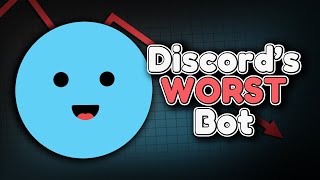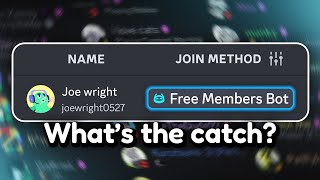How to Make Discord Dropdown Reaction Roles with Sapphire Bot
Discord reaction roles are a great way to allow users to give themselves roles. However, there is a way to make these roles selectable in a nice little menu.
In the video I'll be showing you how to use the Sapphire (Sapphbot) Discord bot to create custom embeds that contain a dropdown menu that allow you to select your role. I'll also show you a handful of tips at the end to make your embeds look a bit better and some common diagnosis problems.
Thank yall for 100k subs Here's to my slow and steady progression to world domination.
LINKS & RESOURCES
Sapphire Bot
https://dashboard.sapph.xyz/
Discord Role Icons/Emojis
https://www.discordicon.com/
EMBED RAW CODE
https://pastebin.com/raw/xbmKNmYH
SOCIALS
Discord Server
/ discord
TIMESTAMPS
00:00 The final product
00:12 Bot permissions
00:40 Set up color roles
01:13 Creating Update Message
02:06 Colors Drop Down Menu
03:56 Notification Roles Menu
05:16 Creating color roles message
07:03 Colored emojis in drop down menu
08:40 Sending the message
09:41 Tip Multiple selections
09:57 Tip Change embed color
10:08 Tip Adding emojis in the embed
10:51 Tip How to edit messages
11:15 Tip Missing pop ups
11:41 Outro
MUSIC
Philanthrope, mommy Growing Through The Cracks https://chll.to/b4e8f2c5
Moods, Yasper Blessed https://chll.to/8d48a4aa
King I Divine Reflections https://chll.to/1abec540
Aves Stay Positive https://chll.to/e5ef70b5
Aviino Perfect Storm https://chll.to/9f321b24