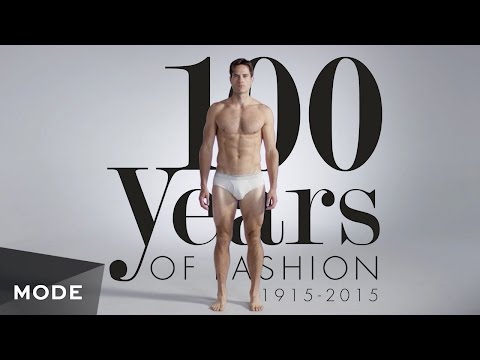How To Make HR Report Using PivotTable in Excel | HR Analytics in Excel
In this video, you will learn how to make HR Report using PivotTable in Excel. Excel is a useful tool for making HR Reports which is critical for making business decisions. #HRAnalytics #HRAnalyticsInExcel
Download the Excel practice file here https://segunakiode.com/ytresources'>https://segunakiode.com/ytresources
⏰Timestamps
0:00 Intro
1: 14 What is PivotTable?
2:27 How to Activate PivotTable in Excel
3:40 Understanding PivotTable Fields & PivotTable Reports in Excel
6:40 Creating PivotCharts from PivotTable Reports in Excel
Do you need someone to talk to as regards your career aspirations? You can book a FREE 30mins Career Clarity Session with Segun Akiode with this link: https://segunakiode.com/claritycall/'>https://segunakiode.com/claritycall/
Remember to subscribe to my channel @segunakiode for more videos.
You may be interested in the following Human Resources Tutorial:
How To Make HR Reports Using Excel • How To Make HR Reports Using Excel | ...
Key HR Metrics That HR Professionals Should Track • 7 Key HR Metrics That HR Professional...
How To Calculate HR Metrics in Excel • How To Calculate HR Metrics in Excel ...
HR Data Analysis Using Excel • HR Data Analysis Using Excel | HR Ana...
Excel For HR Analytics • Excel For HR Analytics | Basic HR Ana...
Overview of HR Analytics • Overview of HR Analytics For Beginners
How To Get Started in HR Analytics • How To Get Started in HR Analytics: S...
HR Analytics In Power BI: A Beginners Guide • HR Analytics In Power BI: A Beginners...
★☆★ CONNECT WITH ME ON SOCIAL MEDIA ★☆★
Twitter: @segunakiode / segunakiode
Instagram: @segunakiode / segunakiode
Podcast: https://anchor.fm/segunakiode
Website: https://segunakiode.com


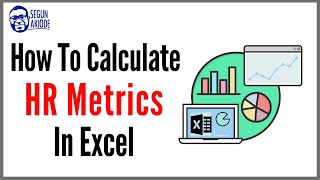

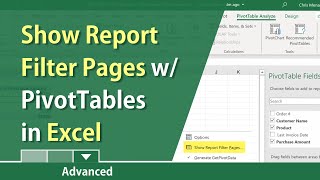




![Pivot Table for HR Professionals [Part 1]](https://i.ytimg.com/vi/JHxc70l3Aic/mqdefault.jpg)
![How to Create HR Reports Using Excel [UPDATED] | HR Analytics in Excel](https://i.ytimg.com/vi/oDWF_dUbUyE/mqdefault.jpg)




![Excel For HR: How to Use Pivot Tables [2023]](https://i.ytimg.com/vi/uUQlNHHCcF0/mqdefault.jpg)