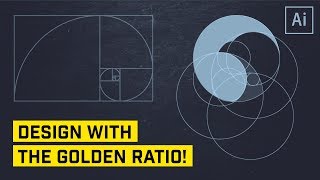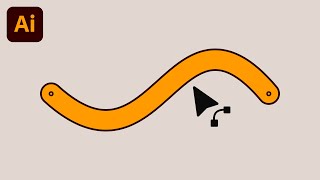How to make perfect curved swoosh in Illustrator
#perfect #swoosh #adobeillustrator
Most of the designers use Pen Tool to draw swooshes which sometimes don't curved out perfectly and look very bad. There is a great method for how to make perfect curved swoosh of any type in Adobe Illustrator. Check this amazing method and be a pro designer. At the end of the video, you'll have a gift of a creative community logo made with perfect curved swooshes. So don't miss it and don't forget to SUBSCRIBE this channel to enjoy new videos.
VISIT OUR WEBSITES
https://www.creativealys.com/
https://www.designshop.creativealys.com/
MORE ADOBE ILLUSTRATOR TRICKS
• Create a Custom Glossy Brush in Adobe...
• 5 Creative Keyboard Shortcuts For Ado...
• How to create seamless custom pattern...
RELATED PLAYLISTS
MustWatch Videos: • How to Cutout Text From Image in Illu...
Creative Design Tips & Tricks: • Wonder how Olympics Emblem was Design...
All About Adobe Illustrator: • How to Merge Images Seamlessly In Ado...
CONNECT WITH @Creativealys
Facebook: https://fb.me/creativealysdesign
Pinterest: / creativealys
Behance: http://www.behance.net/creativealys
LinkedIn: / creativealys
Instagram: / creative.alys
Twitter: http://twitter.com/#!/CreativeAlys
Tumblr: / creativealys
Telegram: https://t.me/creativealys
Dribbble: https://dribbble.com/creativealys