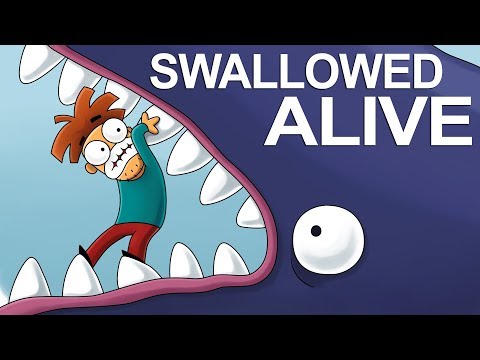How To Make Realistic Landscape Terrain in Lumion - Create High Quality Renders
In today’s video, I’ll show you a simple trick to create a realistic terrain in Lumion.
MY LUMION COURSE https://nunosilva.pt/lumioncourse'>https://nunosilva.pt/lumioncourse
FREE LUMION TRAINING
https://www.nunosilva.pt/lumiontrain...
GET FREE PBR TEXTURES HERE https://www.nunosilva.pt/resources/
MY GUMROAD
https://gumroad.com/nunosilva3d
GET THE BEST PBR TEXTURES
https://nunosilva.pt/pbrtextures'>https://nunosilva.pt/pbrtextures
MY SITE
https://nunosilva.pt contact me for business inquiries
MY REALISTIC PBR MATERIALS VIDEO
• How to Make Realistic PBR Materials i...
MY COMPUTER SPECS & GEAR
https://kit.co/nunosilva/mypcspecs
MY SOCIALS
INSTAGRAM: / nunosilva3d
ARTSTATION: https://www.artstation.com/profeta
LINKEDIN: / nunosilvapt
BEHANCE: https://www.behance.net/nunosilva5
CREDIT: Subscribe Button by MrNumber112 • Free Download: Subscribe Button + Not...
If you have any questions, ask me in the comments below the video.
Hey, what’s up guys, Nuno here.
Have you ever used Lumion’s landscape tools and noticed that you cannot get the precision you need to create that specific path, or maybe a forest trail?
So, in today’s video, I’ll show you a simple trick to create a realistic terrain in Lumion.
I’ll use only assets from the Lumion library, so you can follow along!
This is done using Lumion rendering software for architectural visualization. It’s a great 3D render software that saves a ton of time for architects because it helps you achieve the level of detail and realism not available in any other similar software.
Lumion is fully compatible with most 3D modeling software, including Revit, SketchUp, ArchiCAD, 3ds Max, Rhino, AutoCAD, Vectorworks, and many others.
#exteriorrender #lumion #rendertutorial