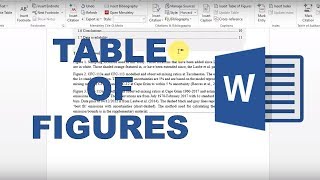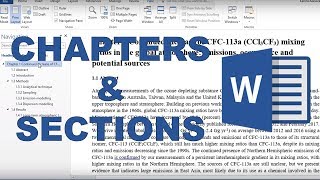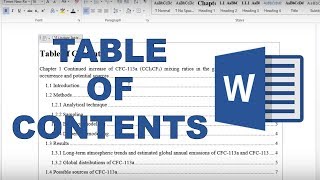How to make table captions and a list of tables in word
In this video I show you how to make table captions and a list of tables in word. You firstly need to add captions and change the label option to 'Table'. Then you need to go to the references tab and select 'insert table of figures' and make sure 'Table' is selected. The tables will then be automatically renumbered and the list of tables can then be updated is the captions or page numbers change.
This is a very useful feature for writing a thesis/ dissertation.
#wordtutorials #mswordtutorial #wordtipsandtricks
SUBSCRIBE: https://goo.gl/c46YPs
VIDEO INFO: This writing is part of my PhD thesis.
IF YOU LIKE THIS VIDEO YOU MAY ALSO LIKE:
This video is part of a playlist: Writing a thesis in Word • Writing a thesis in Word
How to make chapters, sections and subsections in word • How to make chapters, sections and su...
How to make figure captions and a table of figures in word • How to make figure captions and a tab...