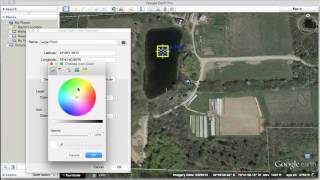How To Measure A Properties Area Using Google Earth Pro
One of my favorite YouTube channels is BCtruck and he was trying to figure out the area of an odd shaped piece of property, which he did. I thought I'd show him and everybody else another way to do it.
Download Google Earth Pro, you don't have to pay for it. When you started up you do have to put in a code key and it's right there on the page where you download it. It's all capitals GEPFREE. Once you have it installed put your address in over here and click search and it will zoom in. Then zoom in with the closeness that you want to work with. You're looking at my house and up here is a ruler tool click on that then you have several choices here line, path, polygon, circle and whatever. Choose polygon and in perimeter you have a bunch of choices centimeters, meters, kilometers, I've got it set for feet and then area I have it set 4 acres. And I am going to move this out of the way. Then you come over here with this box. I'm going to show you the area of philos invisible fence. So I'm going to come right about here and click and then come up here and click and you just keep clicking following your property line. I'm just going to rough this in kind of fast. Ok and that's the area of the invisible fence and over here it says 7.58 acres and 2231.51 feet in perimeter. You can also go back and anyway you clicked you can go over that and when it turns to a hand you can grab it and drag it anywhere you want. That's all there is to it, hope it helps you out.
Please comment, rate and subscribe. Thanks for watching, God bless, bye.